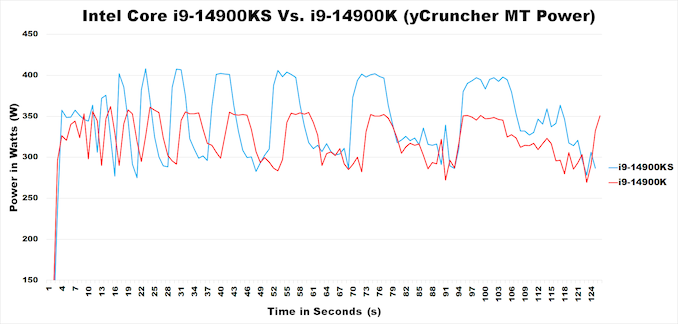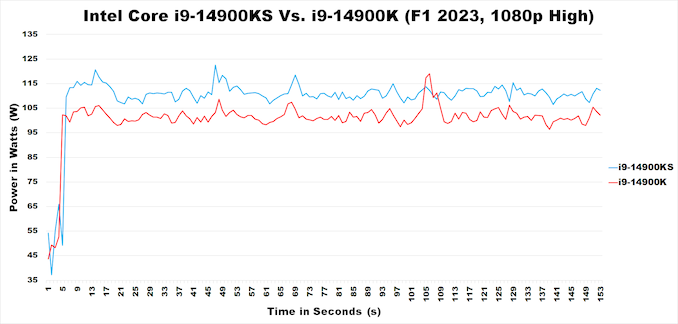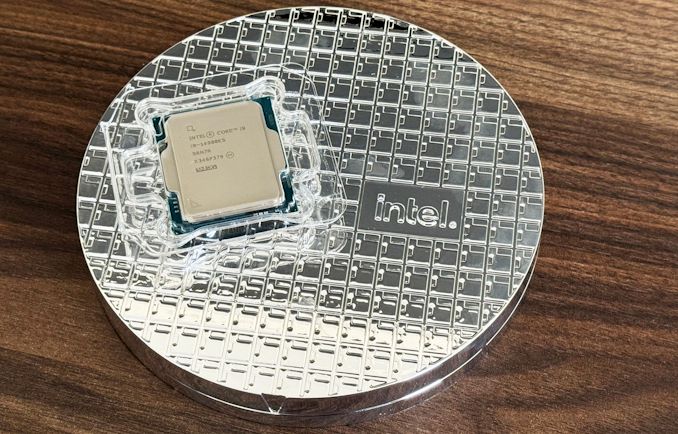Original Link: https://www.anandtech.com/show/21378/intel-core-i9-14900ks-review-the-swan-song-of-raptor-lake-with-a-super-fast-6-2-ghz-turbo
Intel Core i9-14900KS Review: The Swan Song of Raptor Lake With A Super Fast 6.2 GHz Turbo
by Gavin Bonshor on May 10, 2024 10:30 AM EST
For numerous generations of their desktop processor releases, Intel has made available a selection of high-performance special edition "KS" CPUs that add a little extra compared to their flagship chip. With a lot of interest, primarily from the enthusiasts looking for the fastest processors, Intel's latest Core i9-14900KS represents a super-fast addition to its 14th Generation Core lineup with out-of-the-box turbo clock speeds of up to 6.2 GHz and represents the last processor to end an era as Intel is removing the 'i' from its legendary nomenclature for future desktop chip releases.
Reaching speeds of up to 6.2 GHz, this sets up the Core i9-14900KS as the fastest desktop CPU in the world right now, at least in terms of frequencies out of the box. Building on their 'regular' flagship chip, the Core i9-14900, the Core i9-14900KS is also using their refreshed Raptor Lake (RPL-R) 8P+16E core chip design with a 200 MHz higher boost clock speed and also has a 100 MHz bump on P-Core base frequency.
This new KS series SKU shows Intel's drive to offer an even faster alternative to their desktop regular K series offerings, and with the Core i9-14900KS, they look to provide the best silicon from their Raptor Lake Refresh series with more performance available to unlock to those who can. The caveat is that achieving these ridiculously fast clock speeds of 6.2 GHz on the P-Core comes at the cost of power and heat; keeping a processor pulling upwards of 350 W is a challenge in its own right, and users need to factor this in if even contemplating a KS series SKU.
In our previous KS series review, the Core i9-13900KS reached 360 W at its peak, considerably more than the Core i9-13900K. The Core i9-14900KS, built on the same core architecture, is expected to surpass that even further than the Core i9-14900K. We aim to compare Intel's final Core i series processor to the best of what both Intel and AMD have available, and it will be interesting to see how much performance can be extrapolated from the KS compared to the regular K series SKU.
Intel Core i9-14900KS: Raptor Lake At 6.2 GHz From The Box
Over the past few years, AMD and Intel engineers have been competing neck-and-neck to best each other in different metrics, such as the number of cores, IPC performance, and price. A cocktail of core count and frequency sometimes earns flagship status on its own, although this is usually reserved for the top SKU of any CPU family. Intel and AMD typically cram new silicon to try and beat each other in both metrics, including an abundance of cores with big and bold clock speeds. Over the last couple of years, both Intel and AMD have experimented to the brink with what their silicon can do to get ahead of their peers, and the Intel Core i9-14900KS is no different in that regard.
So what makes the Intel Core i9-14900KS worthy of a special edition SKU? Well, first of all, it has a maximum boost clock speed on two of the Performance (P) cores up to 6.2 GHz; this is fast, pushing the Raptor Lake silicon to its limits on ambient cooling methods. Extreme overclockers can far surpass 6.2 GHz, but the key for the KS series is strong silicon that can handle these overclocks. It doesn't necessarily mean all Core i9-14900KS chips will manually overclock further than Core i9-14900K chips. Still, using a binning process to gleam out the weak silicon for the KS series means you're likely in a solid position to find a better sample.
| Intel 14/13th Gen Core, Raptor Lake-S/R (K/KS/KF Series) Processors (Prices @ Amazon Correct As Of 05/10/24) |
||||||||||
| AnandTech | Cores P+E/T |
P-Core Base |
P-Core Turbo |
E-Core Base |
E-Core Turbo |
L3 Cache (MB) |
iGPU | Base W |
Turbo W |
Retail Price ($) |
| i9-14900KS | 8+16/32 | 3200 | 6200 | 2400 | 4500 | 36 | 770 | 150 | 253 | $664 |
| i9-14900K | 8+16/32 | 3200 | 6000 | 2400 | 4400 | 36 | 770 | 125 | 253 | $545 |
| i9-14900KF | 8+16/32 | 3200 | 6000 | 2400 | 4400 | 36 | - | 125 | 253 | $513 |
| i9-13900KS | 8+16/32 | 3200 | 6000 | 2400 | 4300 | 36 | 770 | 150 | 253/320 | $510 |
| i9-13900K | 8+16/32 | 3000 | 5800 | 2200 | 4300 | 36 | 770 | 125 | 253 | $467 |
| i7-14700K | 8+12/28 | 3400 | 5600 | 2500 | 4300 | 33 | 770 | 125 | 253 | $400 |
| i7-14700KF | 8+12/28 | 3400 | 5600 | 2500 | 4300 | 33 | - | 125 | 253 | $376 |
| i7-13700K | 8+8/24 | 3400 | 5400 | 2500 | 4200 | 30 | 770 | 125 | 253 | $338 |
| i5-14600K | 6+8/20 | 3500 | 5300 | 2600 | 4000 | 24 | 770 | 125 | 181 | $306 |
| i5-14600KF | 6+8/20 | 3500 | 5300 | 2600 | 4000 | 24 | - | 125 | 181 | $295 |
| i5-13600K | 6+8/20 | 3500 | 5300 | 2600 | 3900 | 24 | 770 | 125 | 181 | $284 |
Outside of the 200 MHz bump to P-Core dual-core turbo clock speeds over the Core i9-14900K, both chips are virtually identical, as we saw between the previous generation Core i9-13900KS and Core i9-13900K. Technically, the 14th Gen series is, for the most part, just the 13th Gen refreshed with a better voltage-to-frequency (V/F) curve, slightly higher overclocks on the primary 14th Gen K series chips, and, for the KS series, industry-leading turbo frequencies that no company can come close to rivaling.
Another improvement over the Core i9-14900K is a 100 MHz bump to E-core base frequencies, up to 4.5 GHz on the Core i9-14900KS. Both chips feature an identical 36 MB L3 cache, with Intel's UHD 770 integrated graphics. The big difference, which ties into the higher bump on the P-core turbo and base frequencies, is a shift in TDP ratings to a base TDP of 150 W, up 25 W over the base TDP on the Core i9-14900K.
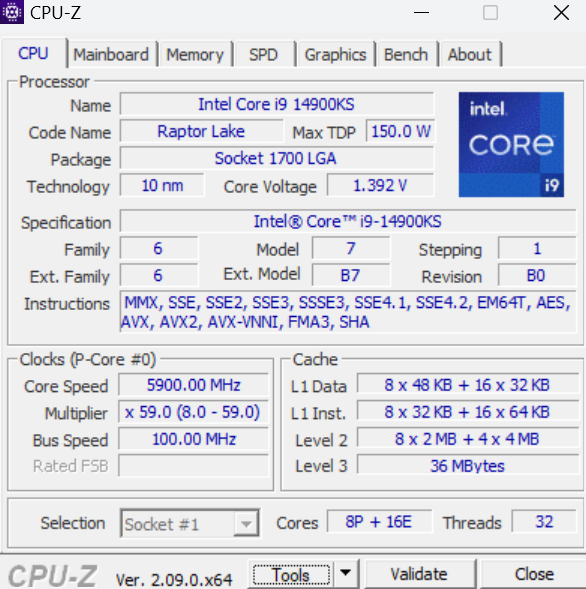
The Core i9-14900KS, as shown in CPU-Z
On top of this is an Extreme Power Profile, which motherboards also implement. This profile has a peak TDP of 320 W, which is naturally higher than the rated 253 W TDP of the Core i9-14900KS, but it is also capable of up to 400 A. This is Intel's recommended specification for this chip, but as we know from our reporting of concerns of instability with Intel's 14th and 13th Gen chips, the likelihood of premium Z790 motherboards going far beyond these specifications is very high.
One crucial factor to consider is the motherboard vendors and their MCE implementations, which usually provide more power to the chip than Intel specifies to keep their boards ahead of the competition. The Core i9-14900KS is essentially a "special binned" version of the regular Core i9-14900K. Intel is testing multiple batches of chips capable of reaching the 6.2 GHz P-Core turbo clock speeds without encountering critical errors. Binning is a quality control process that separates the weaker chips from the more capable silicon, as the chips produced are not all created equal.
Cooling is perhaps the most critical aspect to consider with the KS processors, including the latest Core i9-14900KS. To achieve optimal performance, users must use top-of-the-line, high-end cooling solutions, such as custom water cooling loops or even Intel's (now discontinued) cryogenic adapted coolers. Interestingly, EKWB now offers their EK-Quantum Delta TEC D-RGB solution after Intel abandoned the development of Cryo cooling. This solution will likely be better for taming the Core i9-14900KS than a conventional AIO CPU cooler. It's not easy to keep a processor cool while pulling 375 W, let alone keep it cooled for a prolonged period, so users must consider this.
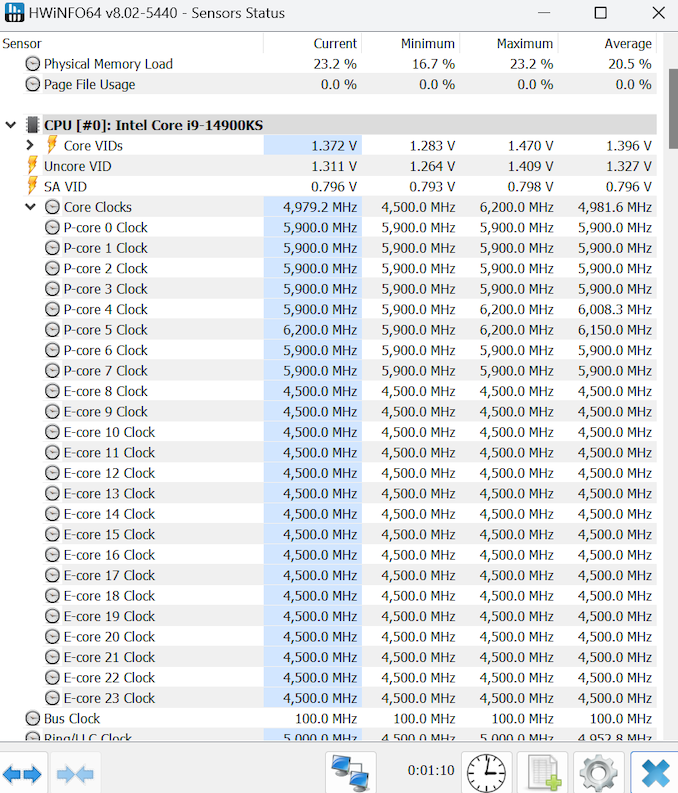
The Core i9-14900KS hitting 6.2 GHz on two P-cores as advertised (Core 4 and 5)
This is also why the Intel Core i9-14900KS 6.2 GHz P-Core turbo state relies on Intel's Thermal Velocity Boost (TVB) feature. This highest clock speed is unavailable unless there is enough thermal headroom to push it higher. Otherwise, users who cannot adequately cool the chip for the highest clock speeds are likely to be limited to the actual Turbo Boost Max 3.0 frequency of 5.9 GHz, which is only 100 MHz higher than the 5.8 GHz limit on the Core i9-14900K and Core i9-14900KF processors. So, all in all, cooling or more than adequate cooling can keep things under control when the Core i9-14900KS surpasses 375-400 W, which is how to benefit from the additional performance made available by the higher core clock speeds.
When it comes to selecting between the Intel Core i9-14900KS, which is currently available at Amazon for $664, and the regular Core i9-14900 K, which still runs fast at 6.0 GHz compared to the KS at 6.2 GHz, is available for $119 less than the KS, at $545. This price discrepancy between both chips significantly affects the current economic climate. Paying the extra for the Core i9-14900KS guarantees that it's capable of handling the additional clock speeds, given the added demands on thermal and power, and it's whether or not the potential of more performance outweighs the cost. That's what we intend to find out in this review of the Core i9-14900KS.
Before we dive into the meat of what is likely the final review of an Intel processor with the iconic Core i Series naming, we do want to address something that has come up between this review and our review of the Core i9-14900K, Core i7-14700K, and Core i5-14600K published last year.
Concerns About Stability: Intel Address 14th and 13th Gen Issues
Intel has issued a statement advising consumers not to use the Baseline Power Delivery profiles offered by motherboard vendors through firmware updates. Instead, Intel recommends using the Intel Default Settings to achieve the advertised clock speeds without worrying about firmware optimization, which may cause instability. This has become a hot topic (pun intended) because many users suffer instability on the 14th and 13th Gen Core series processors even when using the default settings provided by motherboard vendors, which we note are NOT the Intel Default settings.
The Intel Default Settings offer a combination of thermal specifications and power capabilities, including voltage and frequency curve settings, based on the motherboard's ability and power delivery. Intel advises users with 14th—and 13th-Gen Core series K, KF, and KS SKUs not to use the Baseline profiles offered by motherboard vendors.
This does pose questions when it comes to testing and reviewing Intel's 14th and 13th Gen processors. We have been considering our standpoint on this, as we will typically test at the default motherboard settings with memory set to JEDEC specifications of the specific processor we're testing. For this review, we will be testing how we usually test, as this fits within the realm of keeping things consistent.
We will continually look at how and the fairest way to address performance issues, especially with Intel stating that they recommend Intel Default settings. We take this as a statement of intent that recommends their default specifications, which will undoubtedly affect how we review Intel processors in the future. We will look to re-test Intel processors using Intel default specifications before the launch of Intel and AMD's next generation of processors.
Test Bed and Setup: Moving Towards 2024
As per our processor testing policy, we take a premium category motherboard suitable for the socket, and equip the system with a suitable amount of memory running at the manufacturer's highest officially-supported frequency. This is also typically run at JEDEC subtimings where possible. It is noted that some users are not keen on this policy, stating that sometimes the highest official frequency is quite low, or faster memory is available at a similar price, or that the JEDEC speeds can be prohibitive for performance.
While these comments make sense, ultimately very few users apply memory profiles (either XMP or other) as they require interaction with the BIOS, and most users will fall back on JEDEC-supported speeds - this includes home users as well as industry who might want to shave off a cent or two from the cost or stay within the margins set by the manufacturer. Where possible, we will extend out testing to include faster memory modules either at the same time as the review or a later date.
The Current CPU Test Suite
For our Intel Core i9-14900KS testing, we are using the following test system:
| Intel 14th Gen Core System (DDR5) | |
| CPU | Core i9-14900KS ($689) 24 Cores, 32 Threads 150 W TDP |
| Motherboard | ASRock Z790 Taichi Carrara |
| Memory | SK Hynix 2x16 GB DDR5-5600B CL46 |
| Cooling | MSI MAG Coreliquid E360 360mm AIO |
| Storage | SK Hynix Platinum P41 2TB PCIe 4.0 x4 |
| Power Supply | MSI A1000G 1000W |
| GPUs | AMD Radeon RX 6950 XT, 31.0.12019 |
| Operating Systems | Windows 11 23H2 |
Our CPU 2024 Suite: What to Expect
We recently updated the CPU test suite to our 2023, but we've decided to update it again as we head into 2024. Our new suite has a more diverse selection of tests and benchmarks, focusing on real-world instruction sets and newer encoding and decoding libraries such as AV1, VP9, and HVEC. We have also included a range of AI-focused workloads and benchmarks, as we're seeing a direct shift from manufacturers to incorporate some form of on-chip AI processing, such as Ryzen AI and Intel's Meteor Lake AI NPU.
While we've kept some of the more popular ones, such as CineBench R23, we've added Maxon's latest CineBench 2024 benchmark to our test suite. We have also updated to the latest versions (at the time of incorporating the suite) in benchmarks such as Blender, V-Ray, and y-Cruncher.
With our processor reviews, especially on a new generational product such as Intel's Core i9-13900K/14900K, we also include SPEC2017 data to account for any increases (or decreases) to generational single-threaded and multi-threaded performance. It should be noted that per the terms of the SPEC license because our benchmark results are not vetted directly by the SPEC consortium, it is officially classified as an ‘estimated’ score.
We've also carried over some older (but still relevant/enlightening) benchmarks from our CPU 2023 suite. This includes benchmarks such as Dwarf Fortress, Factorio, Dr. Ian Cutress's 3DPMv2 benchmark, Blender 3.3, C-Ray 1.1 rendering, SciMark 2.0, and Primesieve 1.9.0. We've also kept UL's Procyon suite as a more holisitc system-wide test.
As for gaming, we're currently still revamping our CPU 2024 games suite, and as a result, we've tested gaming against our CPU 2023 suite. You can rest assured that our CPU 2024 games suite will be uploaded to the latest titles and will include even more technical aspects in play, such as Ray-Tracing, as this directly impacts CPU performance and frame rates. We will also include a similar methodology in terms of resolutions, including 720p/lower, 1080p, 1440p, and 4K.
The CPU-focused tests featured specifically in this review are as follows:
Power
- Peak Power (y-Cruncher using AVX)
- Power analysis with yCruncher Multi-Threaded and F1 2023
Office & Web
- UL Procyon Office: Various office-based tasks using various Microsoft Office applications
- LibreOffice: Time taken to convert 20 documents to PDF
- JetStream 2.1 Benchmark: Measures various levels of web performance within a browser (we use the latest available Chrome)
- Timed Linux Kernel Compilation: How long it takes to compile a Linux build with the standard settings
- Timed PHP Compilation: How long does it take to compile PHP
- Timed Node.js Compilation: Same as above, but with Node.js
- MariaDB: A MySQL database benchmark using mysqlslap
Encoding
- WebP2 Image Encode: Encoding benchmark using the WebP2 format
- SVT AV1 Encoding: Encoding using AV1 at both 1080p and 4K, at different settings
- Dav1D AV1 Benchmark: A simple AV1 based benchmark
- SVT-HEVC Encoding: Same as SVT AV1, but with HEVC, at both 1080p and 4K
- SVT-VP9 Encoding: Same as other SVT benchmarks, but using VP9, both at 1080p and 4K
- FFmpeg 6.0 Benchmark: Benchmarking with x264 and x265 using a live scenario
- FLAC Audio Encoding: Benchmarking audio encoding from WAV to FLAC
- 7-Zip: A fabled benchmark we've used before, but updated to the latest version
Rendering
- Blender 3.6: Popular rendering program
- CineBench R23: The fabled Cinema4D Rendering engine
- CineBench 2024: The latest Cinema4D Rendering engine
- C-Ray: A popular render
- V-Ray: Another popular renderer
- POV-Ray: A persistence of ray-tracing benchmark
Science & Simulation
- y-Cruncher 0.8.2.9523: Calculating Pi to 5M digits, both ST and MT
- 3D Particle Movement v2.1 (Non-AVX + AVX2/AVX512)
- Primesieve 1.9.0: This test generates prime numbers using an optimized sieve of Eratosthenes implementation
- Montage Astro Image Mosaic Engine: Benchmarking of an open-sourced mosaic engine via California Institute of Technology
- OpenFOAM: A Computational Fluid Dynamics (CFD) benchmark using drivaerFastback test case to analyze automotive aerodynamics.
- Dwarf Fortress 0.44.12: Fantasy world creation and time passage
- Factorio v1.1.26 Test: A game-based benchmark that is largely consistent for measuring overall CPU and memory performance
- 3D Mark CPU Profile: Benchmark testing just the CPU with multiple levels of thread usage
AI and Inferencing
- ONNX Runtime: A Microsoft developed open source machine learning and inferencing accelarator
- DeepSpeech: A Mozilla based speech-to-text engine benchmark powered by TensorFlow
- TensorFlow 2.12: A TensorFlow benchmark using the deep learning framework
- UL Procyon WIndows AI Inference: A benchmark by UL measuring total inference counts across multiple libraries
We are currently using our games from our CPU 2023 suite. Our current games in our CPU testing and those featured in this review are as follows:
- Civilization VI: 480p, 1080p, and 4K (both avg and 95% percentile)
- World of Tanks: 768p, 1080p, and 4K (both avg and 95% percentile)
- Borderlands 3: 360p, 1440p, and 4K (both avg and 95th percentile)
- Red Dead Redemption 2: 384p, 1080p, 1440p, and 4K (both avg and 95th percentile)
- F1 2022: 720p, 1080p, and 4K (both avg and 95th percentile)
- Hitman 3: 720p, 1080p, and 4K (both avg and 95th percentile)
- Total War Warhammer 3: 720p, 1080p, and 4K (only avg fps measured)
As mentioned, we are updating our CPU 2024 suite with new games, including some of the latest titles. We are currently testing them, and they will be ready as we review the next generation of CPUs from AMD and Intel.
While we normally analyze Core-to-Core latency on new CPUs, the fact that Intel's 14th and 13th Gen are identical architecturally, we opted to omit this from our testing. This also goes for the Core i9-14900KS we are reviewing today, as technically, it is the same architecture and silicon under the hood.
CPU Benchmark Performance: Power, Productivity and Web
Our previous sets of ‘office’ benchmarks have often been a mix of science and synthetics, so this time, we wanted to keep our office and productivity section purely based on real-world performance. We've also incorporated our power testing into this section.
The biggest update to our Office-focused tests for 2024 and beyond includes UL's Procyon software, which is the successor to PCMark. Procyon benchmarks office performance using Microsoft Office applications and Adobe Premier Pro's video editing capabilities.
We are using DDR5 memory on the Core i9-14900KS, as well as the other Intel 14th Gen Core series processors, including the Core i9-14900K, the Core i7-14700K, Core i5-14600K, and Intel's 13th Gen at the relative JEDEC settings. The same methodology is used for the AMD Ryzen 7000 series and Intel's 12th Gen (Alder Lake) processors. Below are the settings we have used for each platform:
- DDR5-5600B CL46 - Intel 14th & 13th Gen
- DDR5-5200 CL44 - Ryzen 7000
- DDR5-4800 (B) CL40 - Intel 12th Gen
Power
The nature of reporting processor power consumption has become, in part, a bit of a nightmare. Historically the peak power consumption of a processor, as purchased, is given by its Thermal Design Power (TDP, or PL1). For many markets, such as embedded processors, that value of TDP still signifies the peak power consumption. For the processors we test at AnandTech, either desktop, notebook, or enterprise, this is not always the case.
Modern high-performance processors implement a feature called Turbo. This allows, usually for a limited time, a processor to go beyond its rated frequency. Exactly how far the processor goes depends on a few factors, such as the Turbo Power Limit (PL2), whether the peak frequency is hard coded, the thermals, and the power delivery. Turbo can sometimes be very aggressive, allowing power values 2.5x above the rated TDP.
AMD and Intel have different definitions for TDP that are, broadly speaking, applied the same. The difference comes from turbo modes, turbo limits, turbo budgets, and how the processors manage that power balance. These topics are 10000-12000 word articles in their own right, and we’ve got a few articles worth reading on the topic.
- Why Intel Processors Draw More Power Than Expected: TDP and Turbo Explained
- Talking TDP, Turbo and Overclocking: An Interview with Intel Fellow Guy Therien
- Reaching for Turbo: Aligning Perception with AMD’s Frequency Metrics
- Intel’s TDP Shenanigans Hurts Everyone
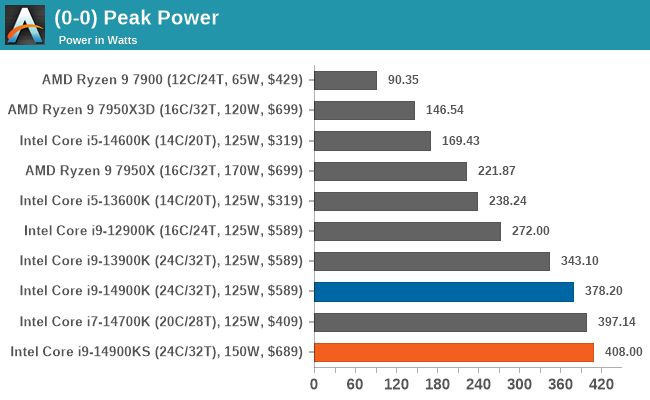
Looking at power consumption, the Core i9-14900KS, as expected, pulls a lot of power, 408 W, to be exact, in our peak power test. In the grand scheme of things, using our ASRock Z790 Taichi Cararra at default (motherboard default, not Intel Default), it pulls just under 8% more than the regular Core i9-14900K. Compared to AMD's Ryzen 9 7000 series chips, the Core i9-14900KS is pulling over double the power of the Ryzen 9 7950X, which is simply crazy.
When using a heavy load such as yCruncher, the Intel Core i9-14900KS is significantly more powerful than the non-special edition Core i9-14900 K. In the multi-threaded benchmark, the Core i9-14900KS consistently spikes above 400 W. In contrast, the Core i9-14900K doesn't go beyond 360 W. Given how similar both chips are in performance, the additional power used and the additional heat generated certainly don't equate to the same jump in performance, at least not when looking at it from percentiles.
Moving down to gaming, we can see that the Core i9-14900KS uses much less power than when the workload is intensely dependent on the CPU. In F1 2023 at 1080p High settings, the Core i9-14900KS does use more power than the Core i9-14900K, by around 10 to 12 W, although the Core i9-14900K did spike just as high during the most intensive scene. This means the frequencies are more consistent when gaming as they do not hit the thermal limits, at least not with the 360mm AIO cooler we use from MSI.
Overall, the true nature of the Intel Core i9-14900KS with the 6.2 GHz maximum turbo ultimately uses more CPU VCore, up to 1.44 V, as we monitored, which is frankly too high for any Raptor Lake chip to be operating at. The thermal limits become a nuisance, although Intel's design means that they can hit the TJ Maxx (maximum temperature) and still perform well due to the utilization of Intel's Thermal Velocity Boost. It is still difficult to praise any desktop processor that uses 400 W at full load, and as with other KS SKUs we have tested, we're experiencing much the same issues in the way of power and thermal usage.
Productivity and Web
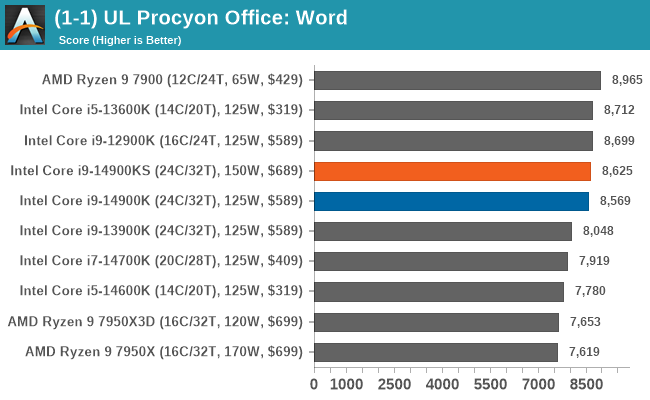
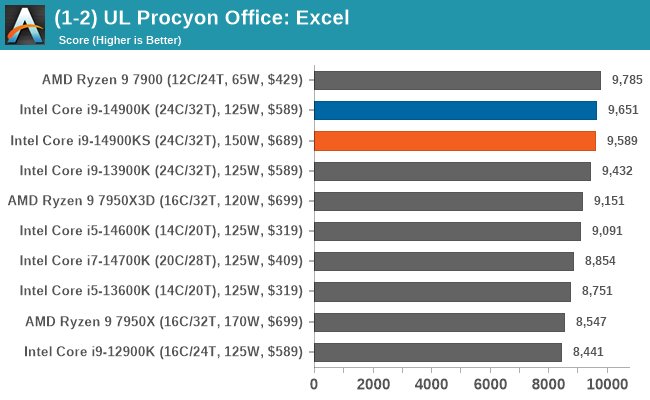
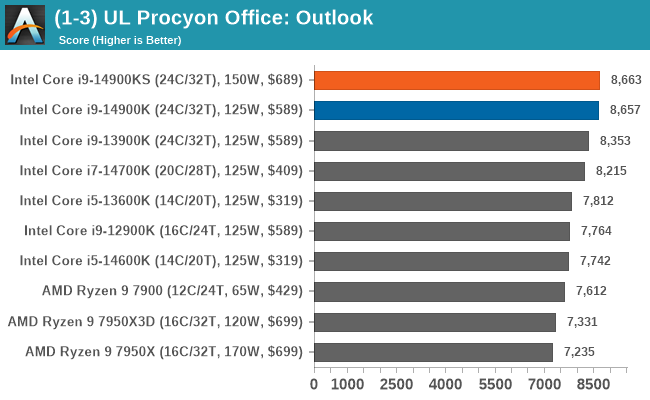
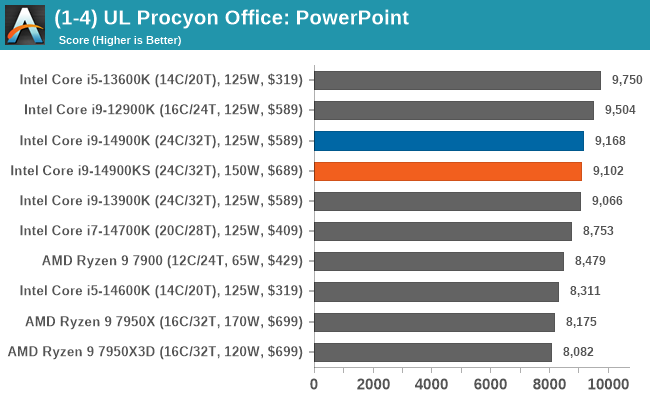
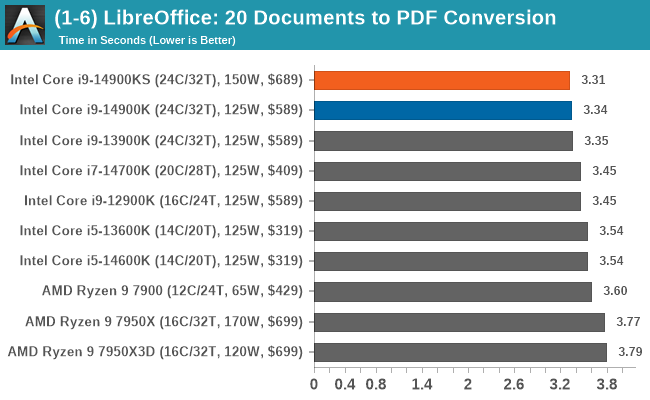
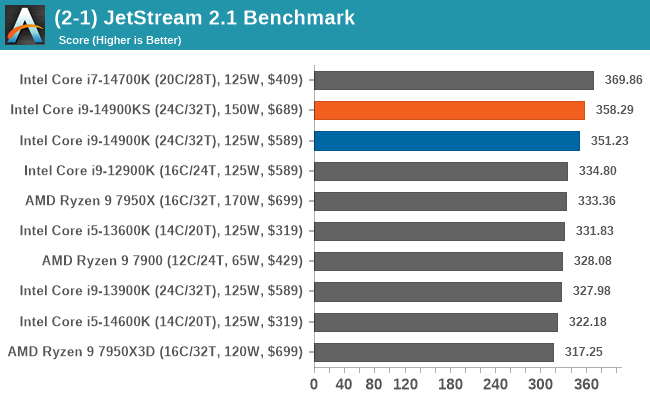
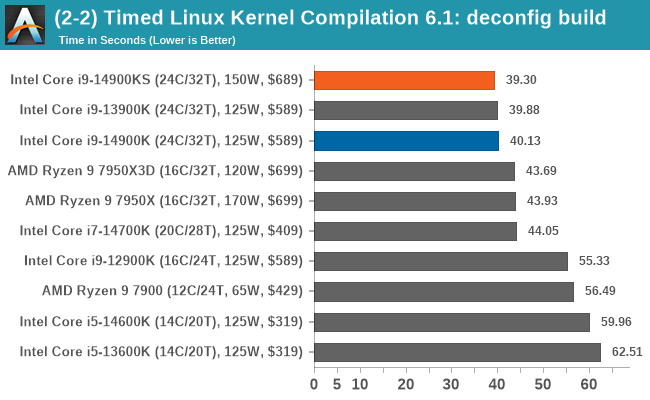
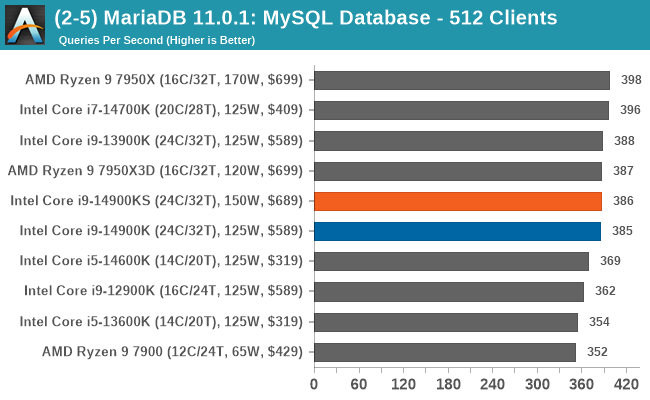
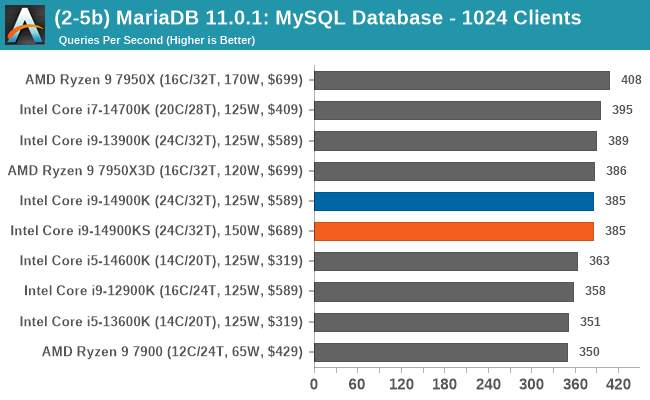
Our productivity and web-based section consistently see the Core i9-14900KS trade blows with the Core i9-14900K. In the timed tests such as LibreOffice and the Linux Kernel Compilation benchmark, the additional frequency helps marginally, but it doesn't change things much. At least not from a real-world performance standpoint in this area.
CPU Benchmark Performance: Encoding
One of the interesting elements of modern processors is encoding performance. This covers two main areas: encryption/decryption for secure data transfer and video transcoding from one video format to another.
In the encrypt/decrypt scenario, how data is transferred and by what mechanism is pertinent to on-the-fly encryption of sensitive data - a process by which more modern devices are leaning towards for improving software security.
We've updated our list of encoding benchmarks for our 2024 CPU suite to include some of the most relevant and recent codecs, such as AV1, HEVC, and VP9. Not only this, but we have also included FLAC audio encoding as well as WebP2 image encoding into the mix to show not only how the latest processors perform with these codecs but also to show discrepancies in performance throughout the different segments.
We are using DDR5 memory on the Core i9-14900KS, as well as the other Intel 14th Gen Core series processors including the Core i9-14900K, the Core i7-14700K, Core i5-14600K, and Intel's 13th Gen at the relative JEDEC settings. The same methodology is also used for the AMD Ryzen 7000 series and Intel's 12th Gen (Alder Lake) processors. Below are the settings we have used for each platform:
- DDR5-5600B CL46 - Intel 14th & 13th Gen
- DDR5-5200 CL44 - Ryzen 7000
- DDR5-4800 (B) CL40 - Intel 12th Gen
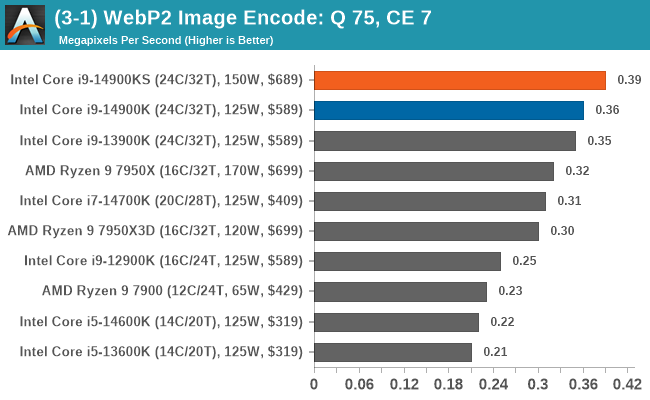
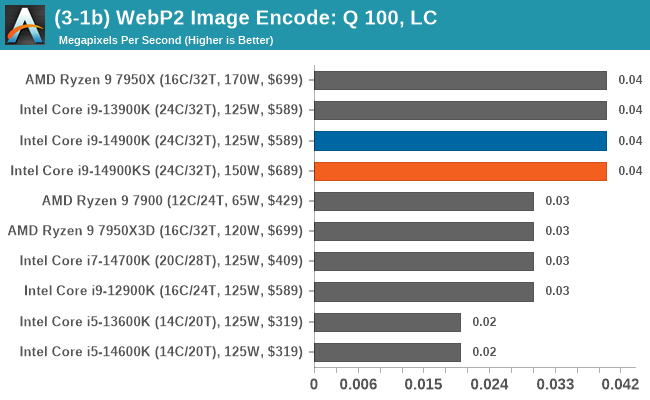
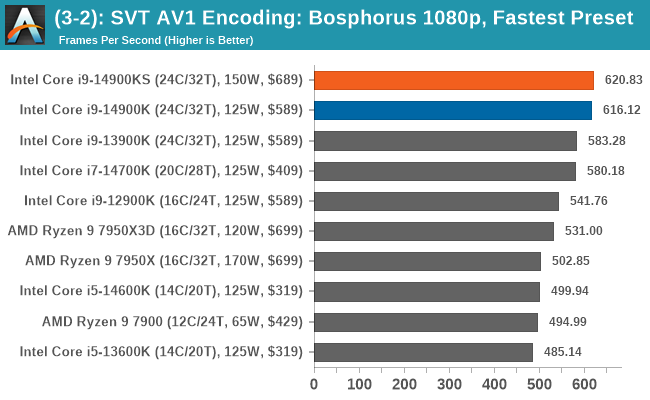
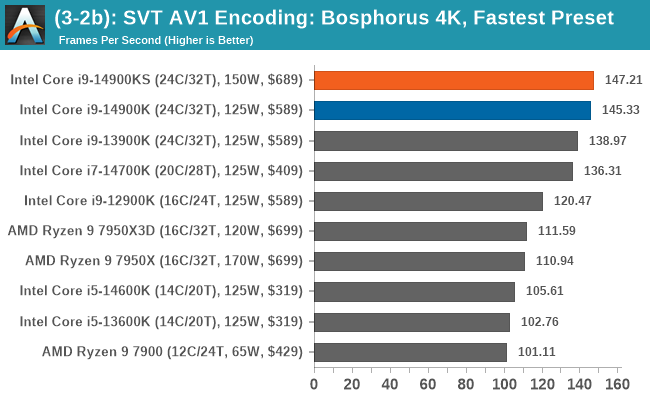
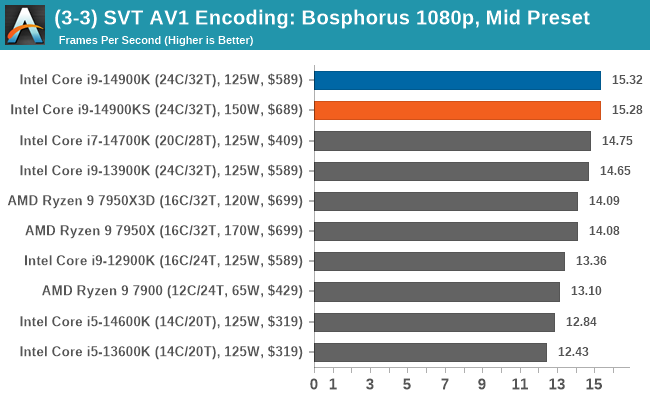
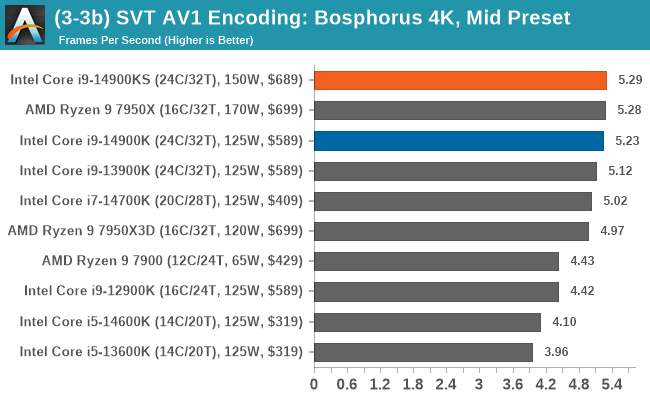
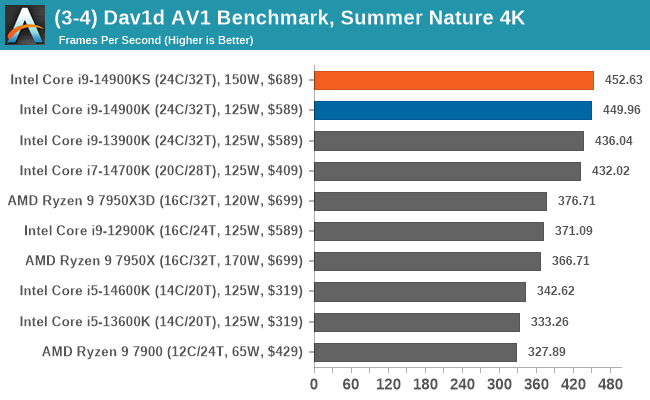
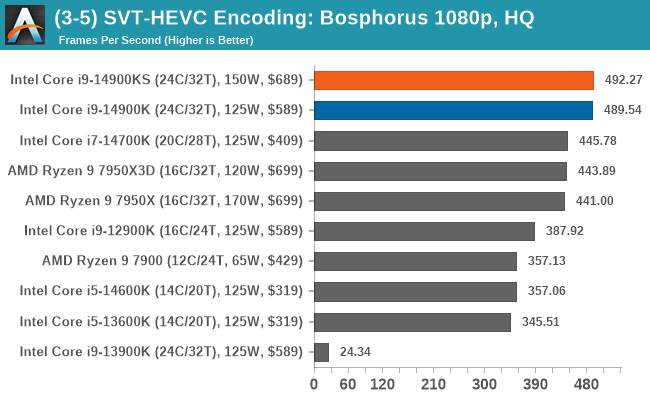
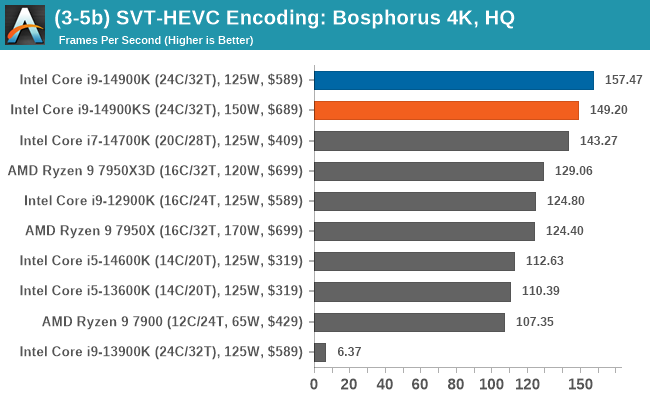
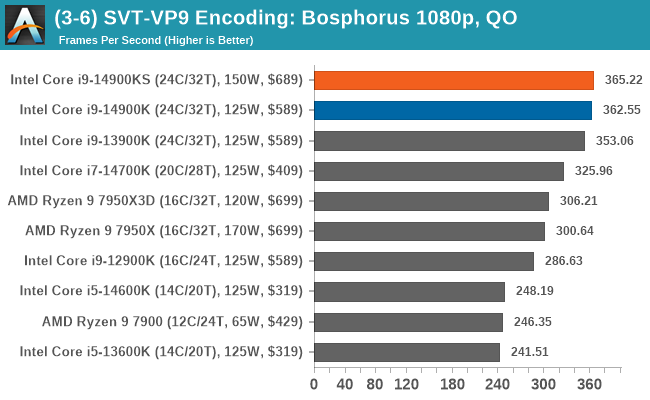
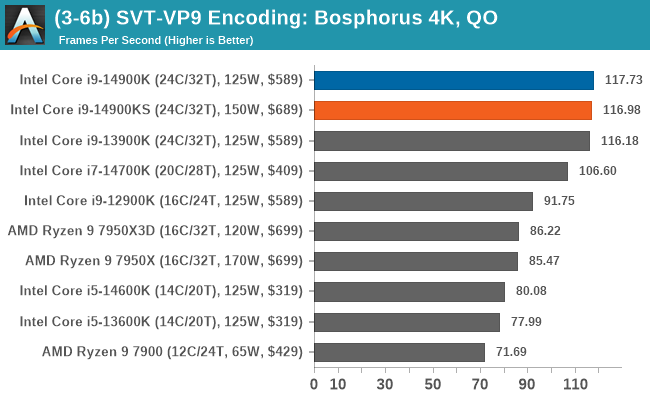
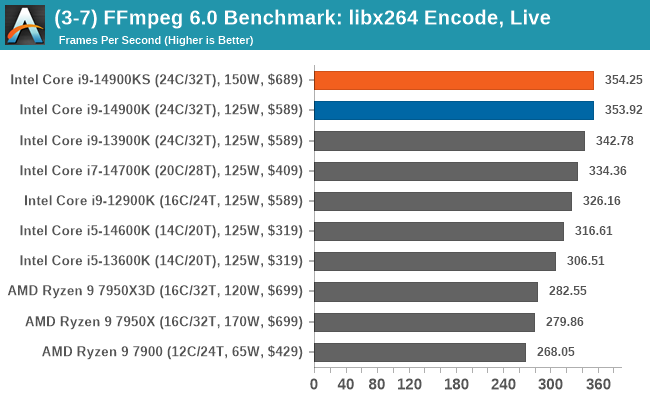
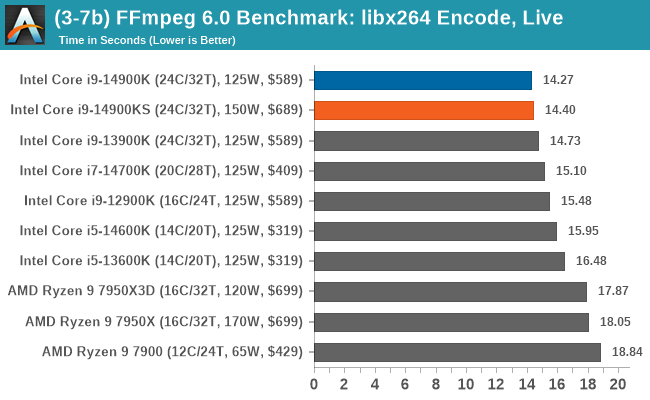
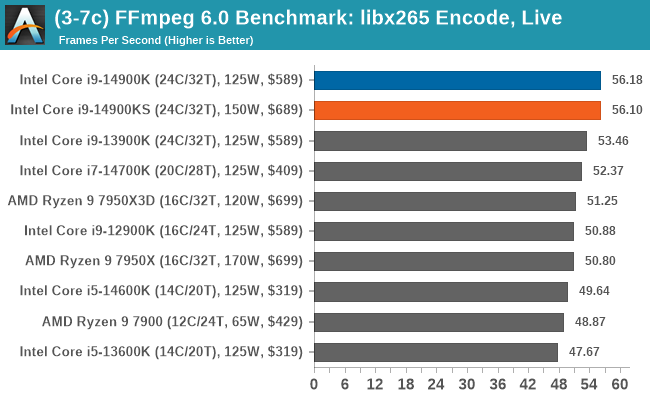
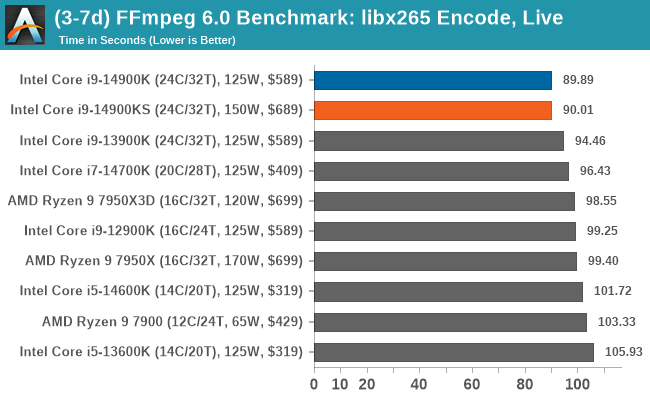
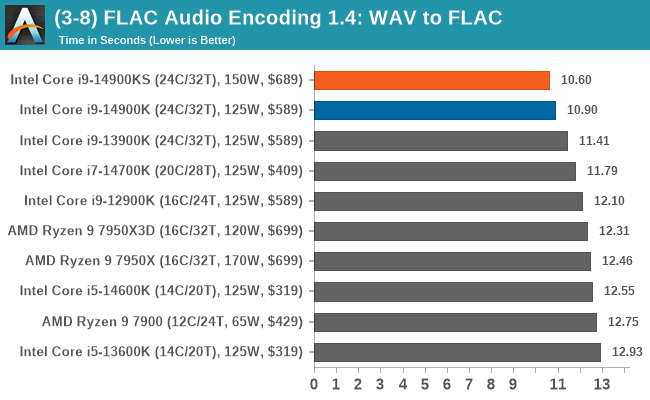
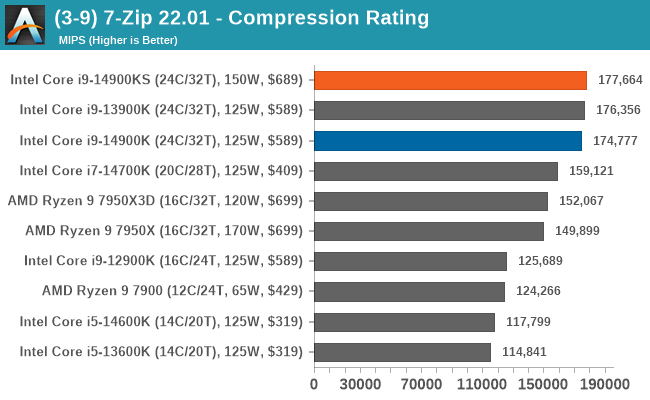
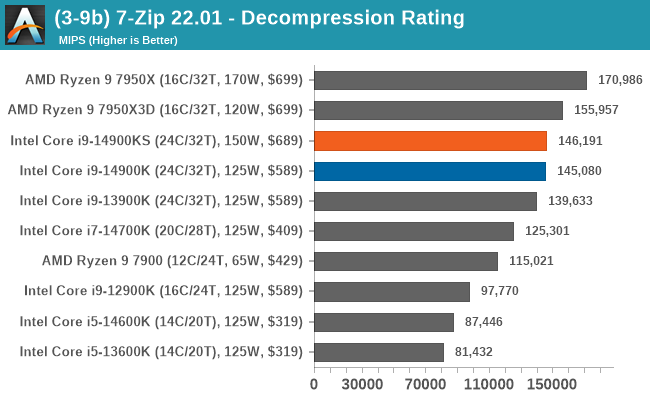
Onto encoding, the Core i9-14900KS and its higher core frequencies typically make a little difference in performance, especially compared directly to the Core i9-14900K. Again, much of the gains in performance, where there are any, are marginal at best.
CPU Benchmark Performance: Rendering
Rendering tests, compared to others, are often a little more simple to digest and automate. All the tests put out some sort of score or time, usually in an obtainable way that makes it fairly easy to extract. These tests are some of the most strenuous in our list, due to the highly threaded nature of rendering and ray-tracing, and can draw a lot of power.
If a system is not properly configured to deal with the thermal requirements of the processor, the rendering benchmarks are where it would show most easily as the frequency drops over a sustained period of time. Most benchmarks, in this case, are re-run several times, and the key to this is having an appropriate idle/wait time between benchmarks to allow for temperatures to normalize from the last test.
Some of the notable rendering-focused benchmarks we've included for 2024 include the latest CineBench 2024 benchmark and an update to Blender 3.6 and V-Ray 5.0.2.
We are using DDR5 memory on the Core i9-14900KS, as well as the other Intel 14th Gen Core series processors including the Core i9-14900K, the Core i7-14700K, Core i5-14600K, and Intel's 13th Gen at the relative JEDEC settings. The same methodology is also used for the AMD Ryzen 7000 series and Intel's 12th Gen (Alder Lake) processors. Below are the settings we have used for each platform:
- DDR5-5600B CL46 - Intel 14th & 13th Gen
- DDR5-5200 CL44 - Ryzen 7000
- DDR5-4800 (B) CL40 - Intel 12th Gen
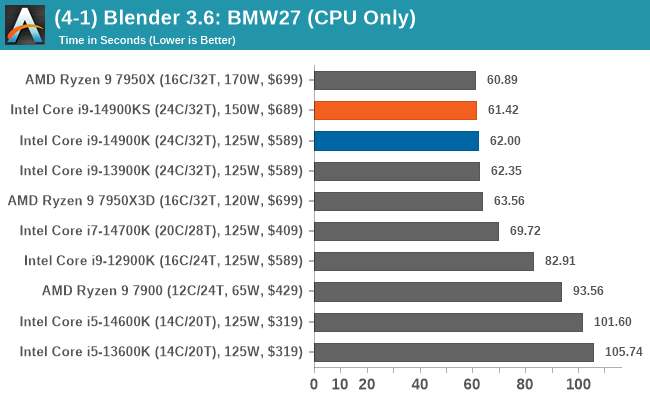
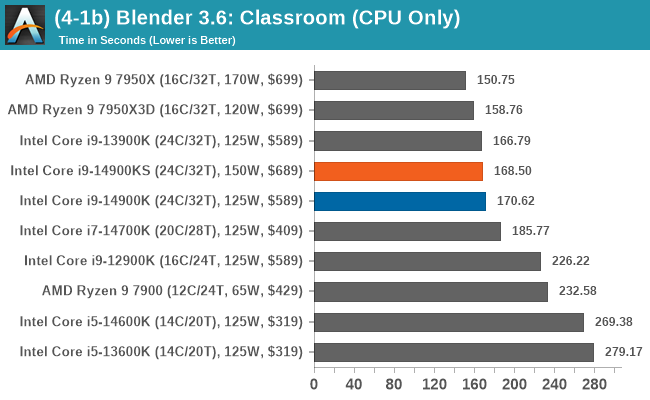
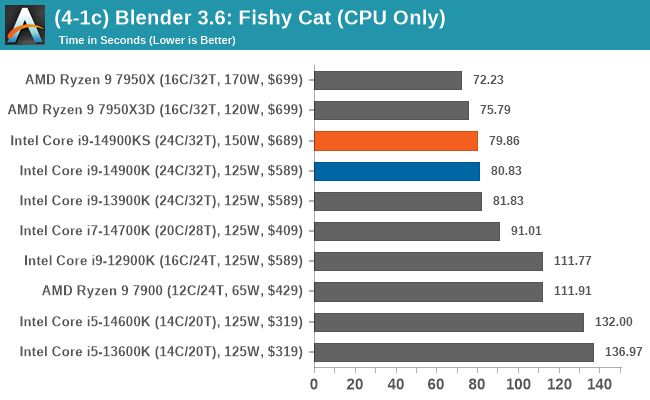
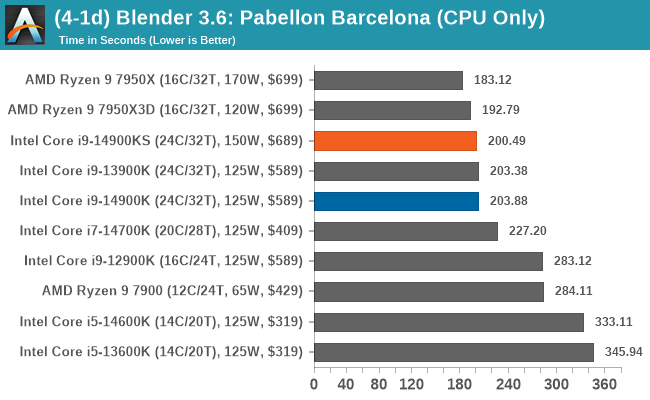
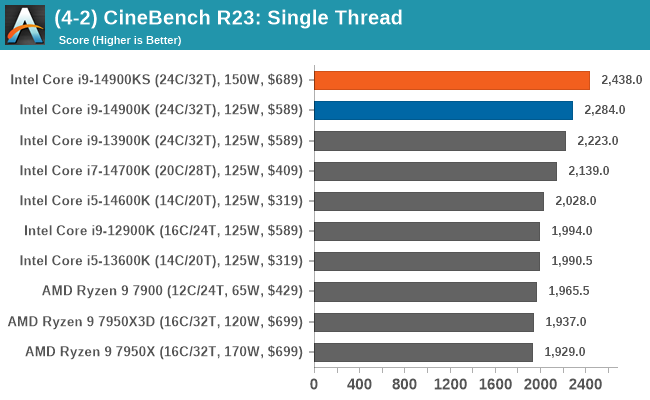
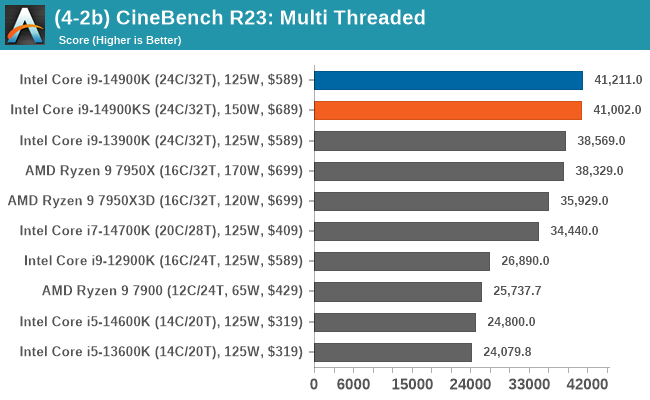
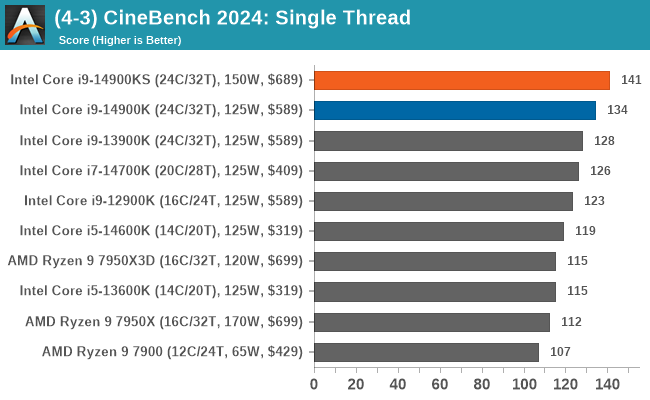
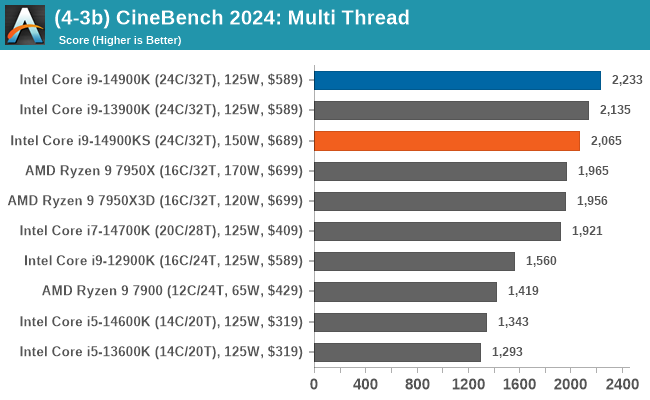
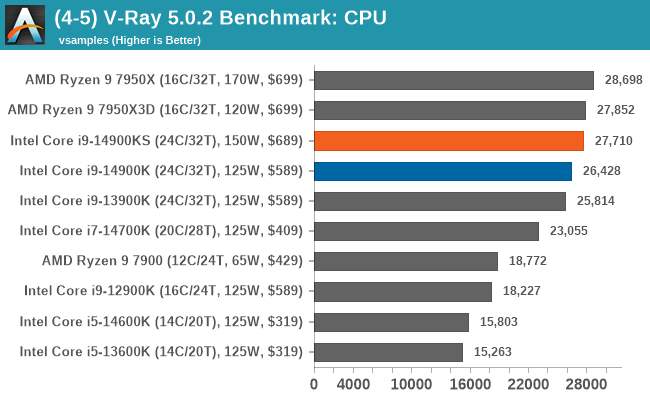
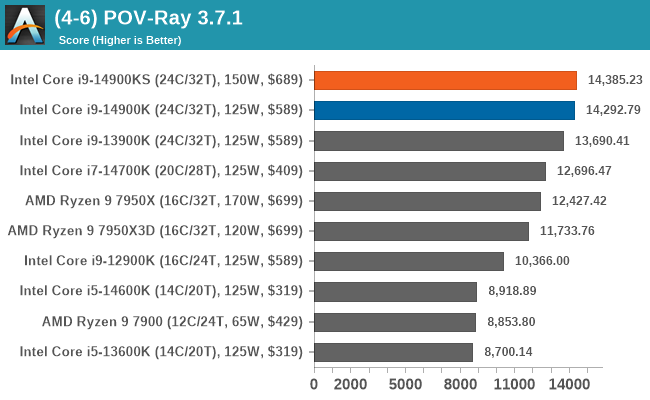
Rendering workloads are highly intensive and, for the most part, are more intensive than other typical workloads. As we can see in both the CineBench R23 and 2024 single-threaded results, the additional 200 MHz to the P-core turbo (6.2 GHz) makes a notable difference to ST performance. In contrast, in the multi-threaded tests, again, we don't see too much difference in benchmarks such as Blender, where the extra clock speed saves a couple of seconds at most over a long benchmark.
CPU Benchmark Performance: Science And Simulation
Our Science section covers all the tests that typically resemble more scientific-based workloads and instruction sets. Simulation and Science have a lot of overlap in the benchmarking world. The benchmarks that fall under Science have a distinct use for the data they output – in our Simulation section, these act more like synthetics but, at some level, are still trying to simulate a given environment.
In the encrypt/decrypt scenario, how data is transferred and by what mechanism is pertinent to on-the-fly encryption of sensitive data - a process by which more modern devices are leaning to for software security.
Adding to our 2024 CPU suite, we've included the Montage Astronomical Image Mosaic Engine (MAIM) benchmark and OpenFOAM 1.2 and retained our gaming simulation benchmarks, including our Dwarf Fortress and Factorio benchmarks.
We are using DDR5 memory on the Core i9-14900KS, as well as the other Intel 14th Gen Core series processors including the Core i9-14900K, the Core i7-14700K, Core i5-14600K, and Intel's 13th Gen at the relative JEDEC settings. The same methodology is also used for the AMD Ryzen 7000 series and Intel's 12th Gen (Alder Lake) processors. Below are the settings we have used for each platform:
- DDR5-5600B CL46 - Intel 14th & 13th Gen
- DDR5-5200 CL44 - Ryzen 7000
- DDR5-4800 (B) CL40 - Intel 12th Gen
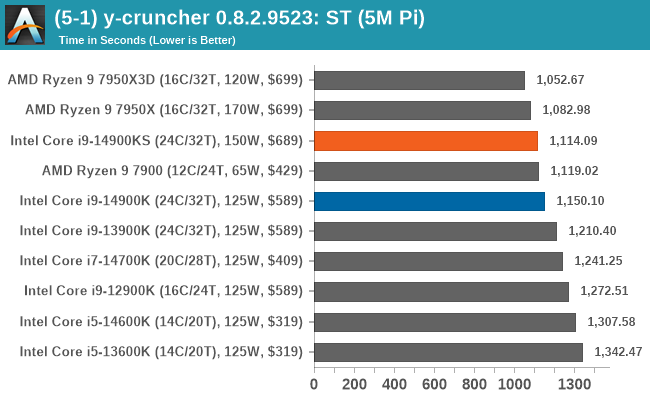
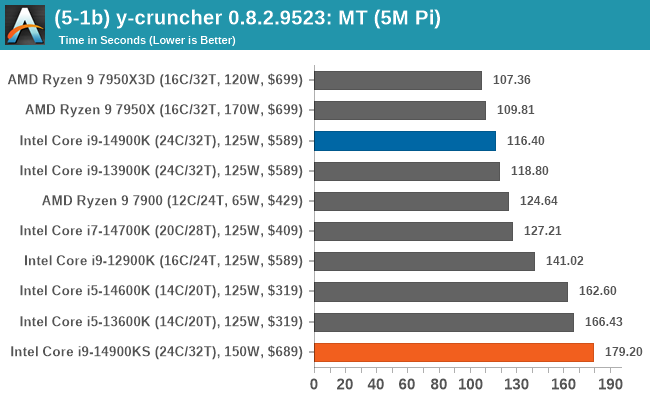
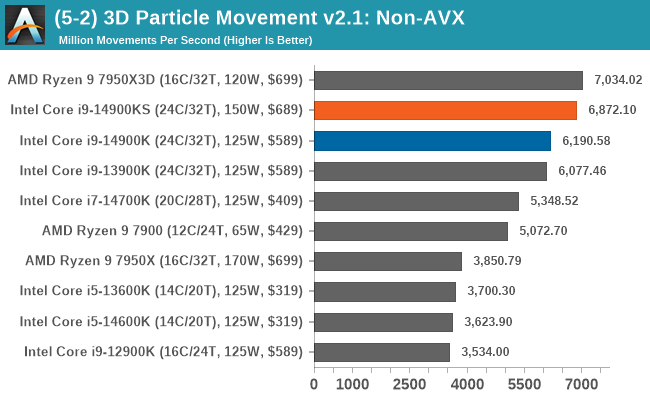
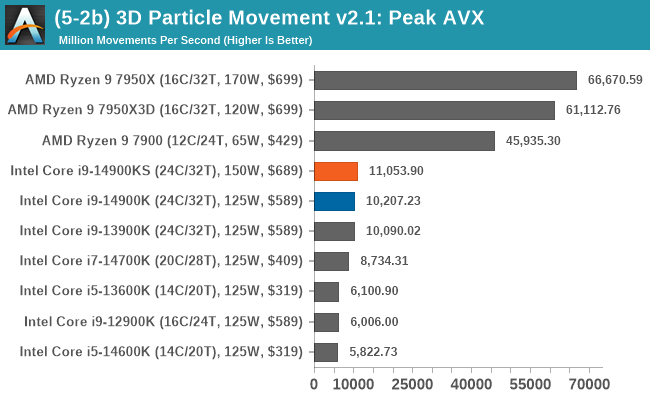
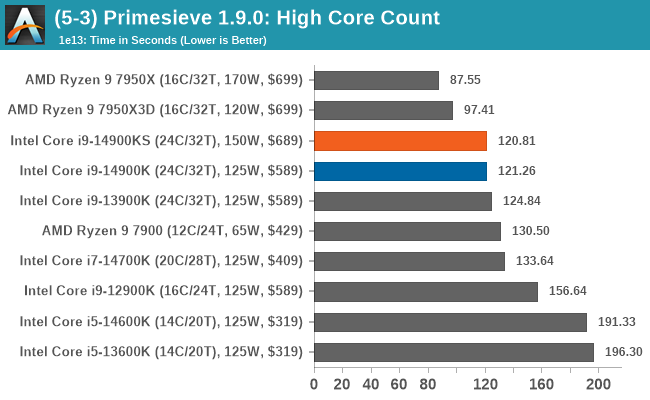
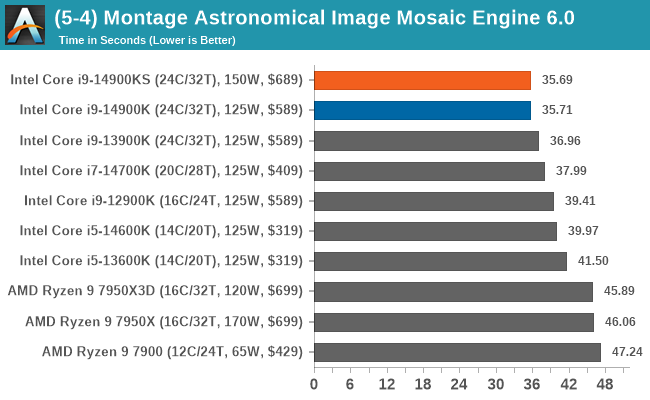
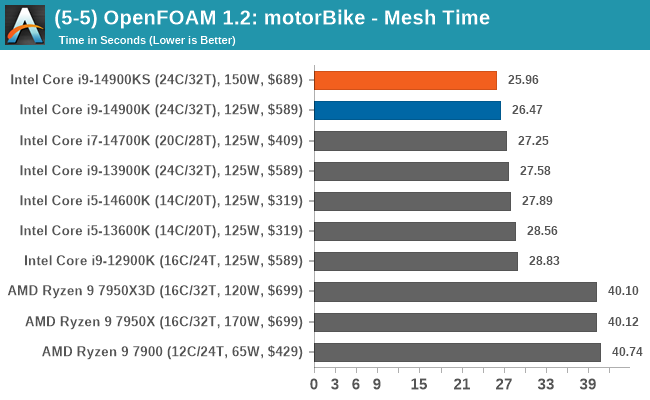
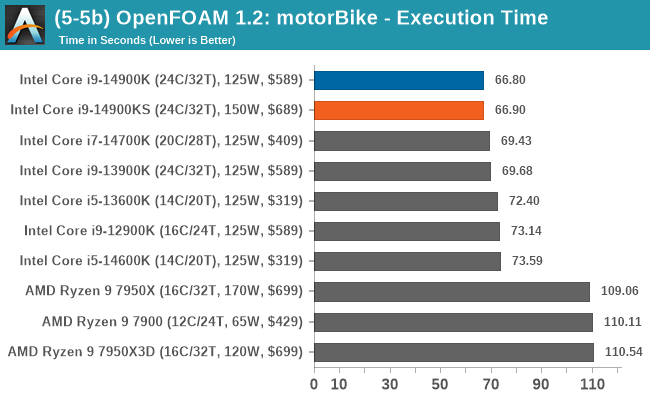
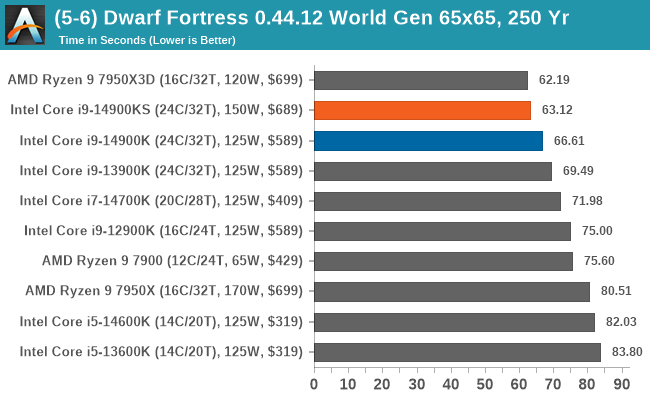
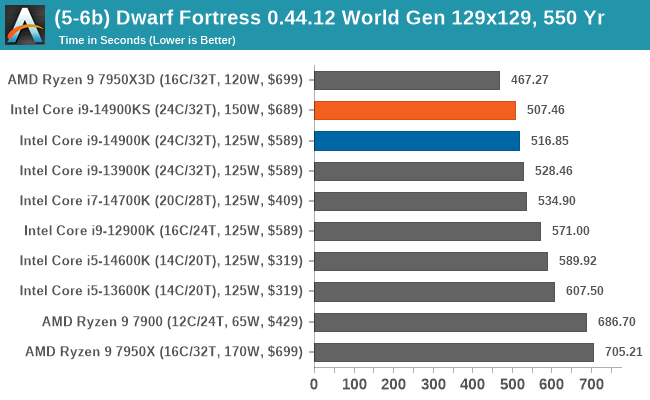
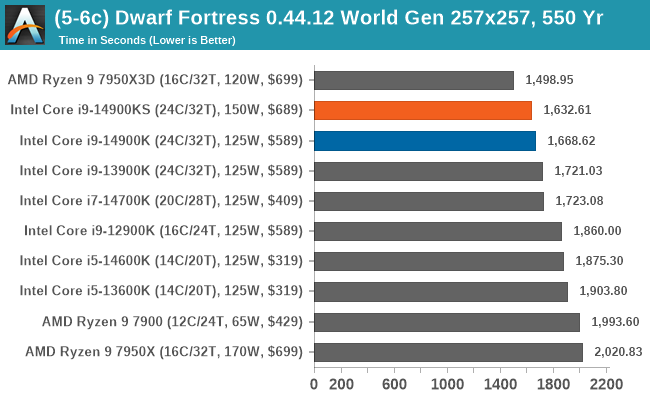
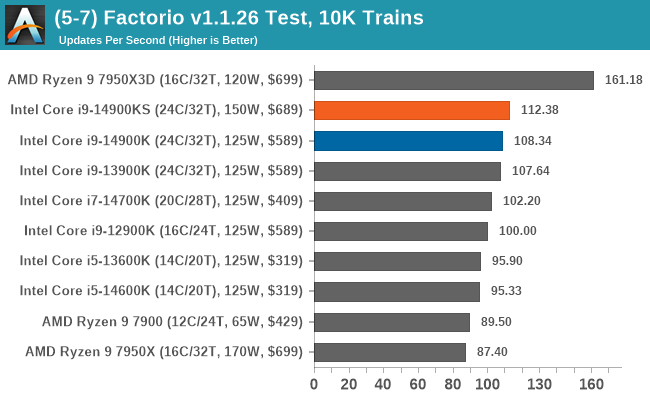
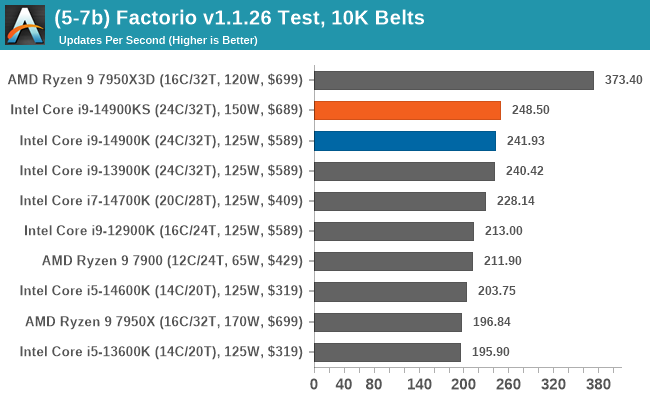
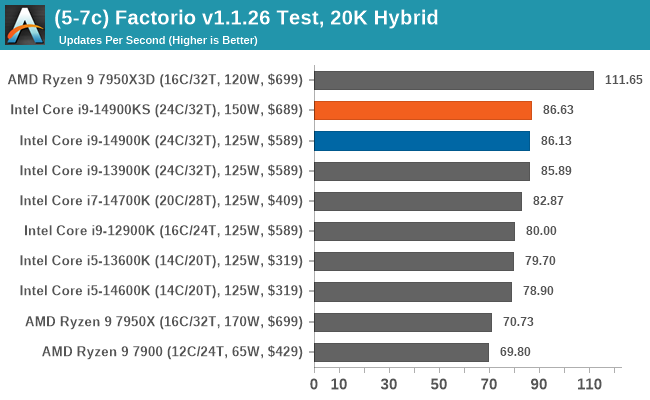
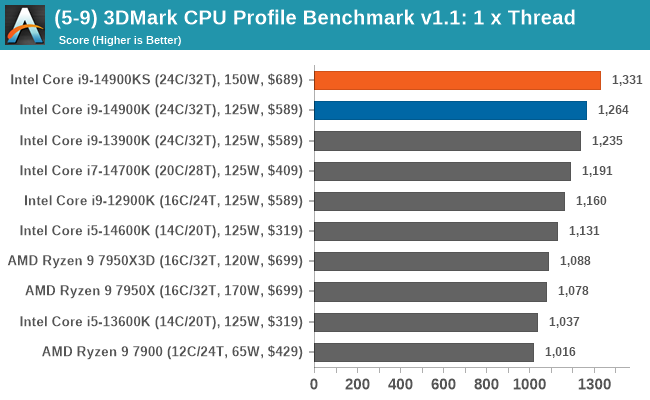
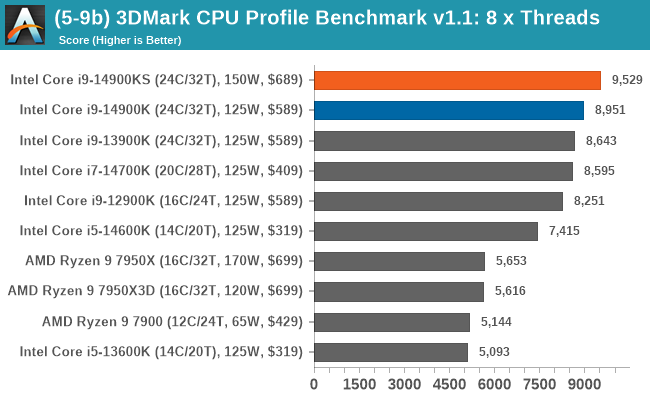
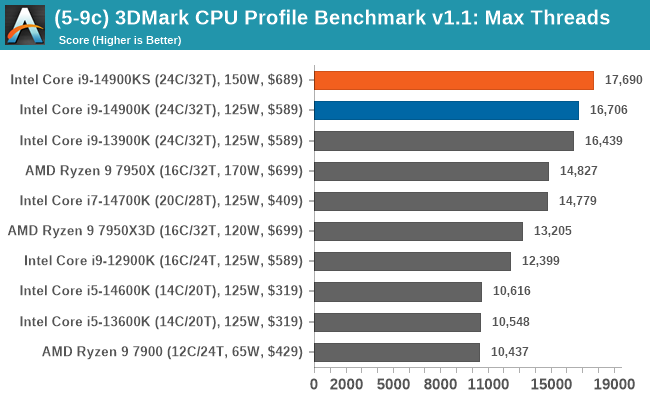
Looking at the results in the science and simulation portion of our CPU test suite, one key result stands out, and that's in Ycruncher multi-threaded. We are currently re-testing this to see if it is an anomaly or if the heavy intensity of the workload negates performance due to thermal constraints. In the rest of the tests, we see some wins for AMD and the Ryzen 7000 series based on their Zen 4 microarchitecture, although Intel also does gain wins here.
CPU Benchmark Performance: AI and Inferencing
As technology progresses at a breakneck pace, so too do the demands of modern applications and workloads. With artificial intelligence (AI) and machine learning (ML) becoming increasingly intertwined with our daily computational tasks, it's paramount that our reviews evolve in tandem. Recognizing this, we have AI and inferencing benchmarks in our CPU test suite for 2024.
Traditionally, CPU benchmarks have focused on various tasks, from arithmetic calculations to multimedia processing. However, with AI algorithms now driving features within some applications, from voice recognition to real-time data analysis, it's crucial to understand how modern processors handle these specific workloads. This is where our newly incorporated benchmarks come into play.
As chip makers such as AMD with Ryzen AI and Intel with their Meteor Lake mobile platform feature AI-driven hardware within the silicon, it seems in 2024, and we're going to see many applications using AI-based technologies coming to market.
We are using DDR5 memory on the Core i9-14900KS, as well as the other Intel 14th Gen Core series processors including the Core i9-14900K, the Core i7-14700K, Core i5-14600K, and Intel's 13th Gen at the relative JEDEC settings. The same methodology is also used for the AMD Ryzen 7000 series and Intel's 12th Gen (Alder Lake) processors. Below are the settings we have used for each platform:
- DDR5-5600B CL46 - Intel 14th & 13th Gen
- DDR5-5200 CL44 - Ryzen 7000
- DDR5-4800 (B) CL40 - Intel 12th Gen
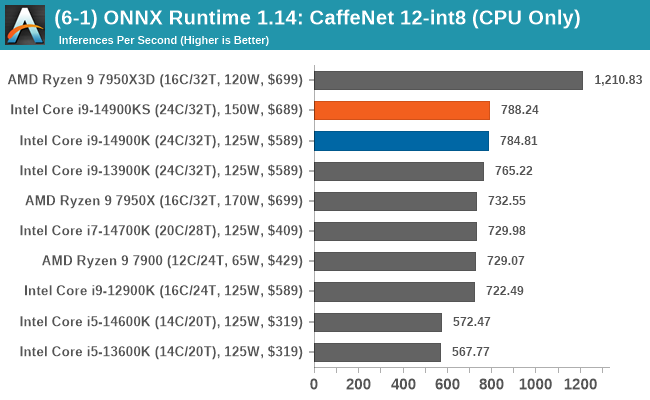
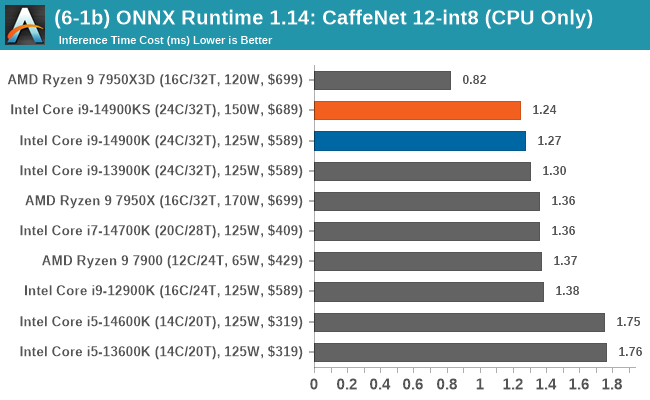
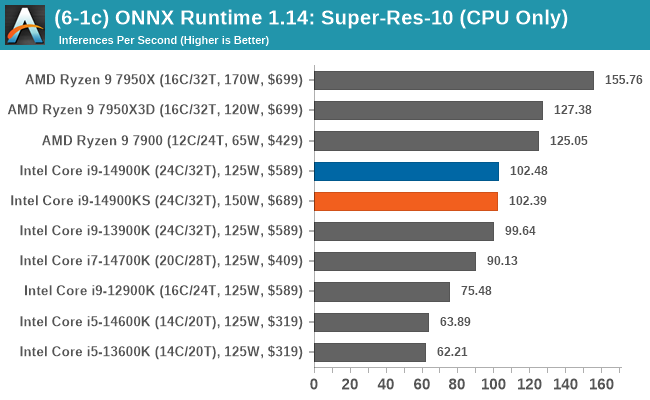
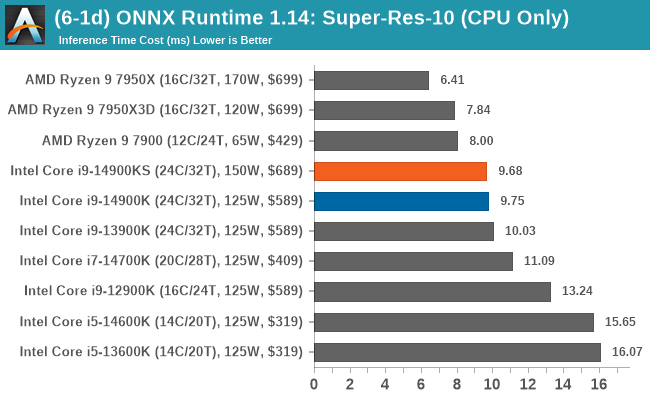
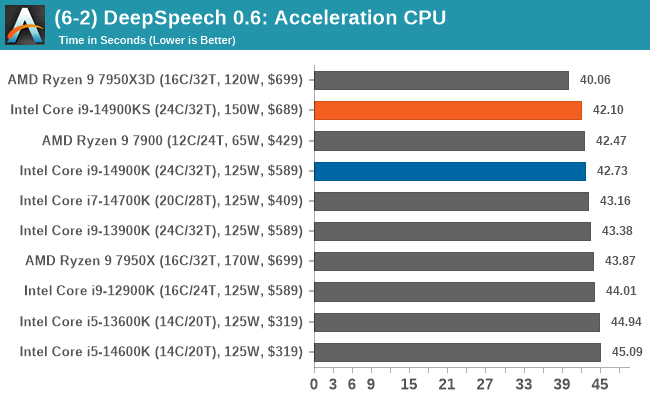
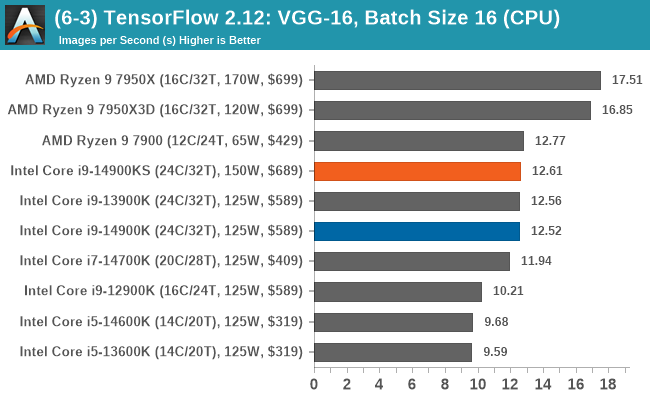
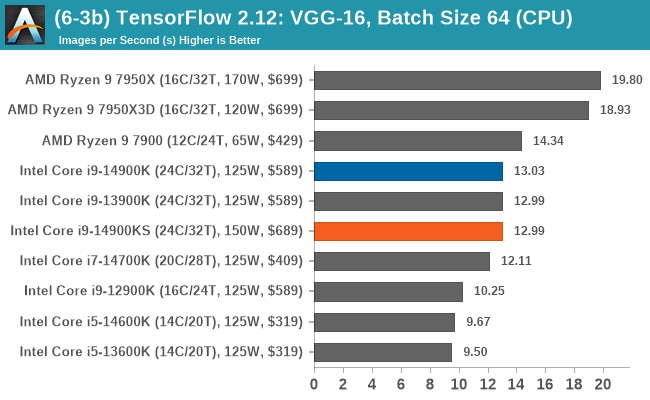
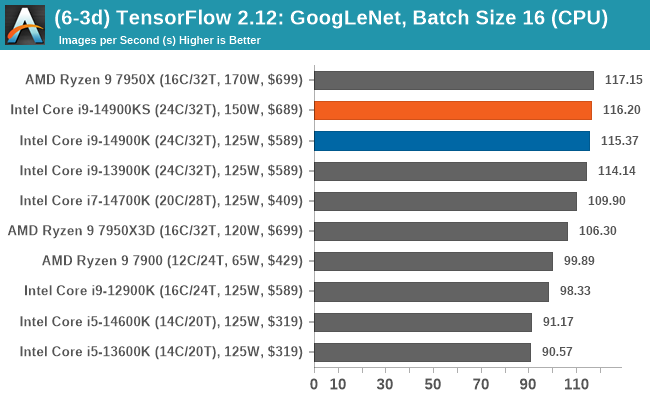
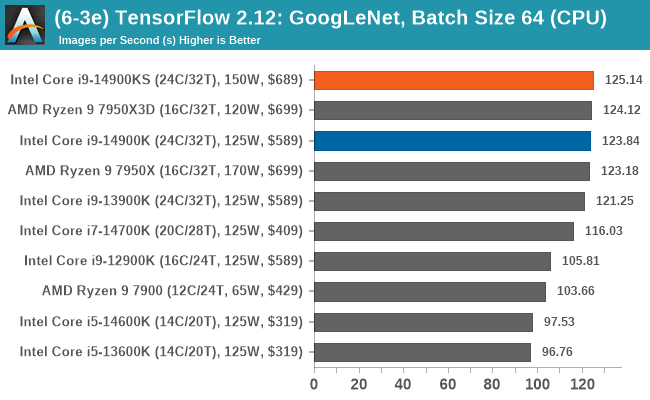
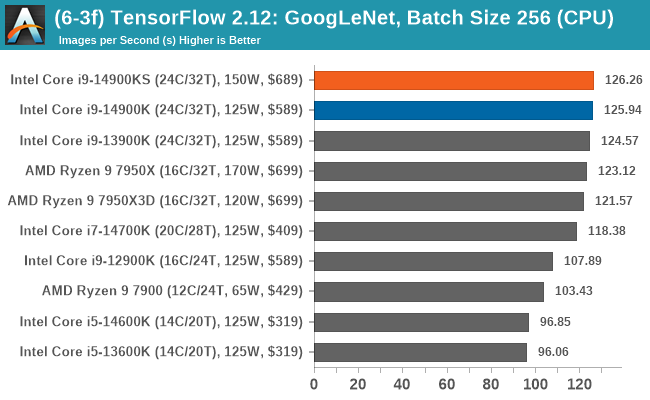
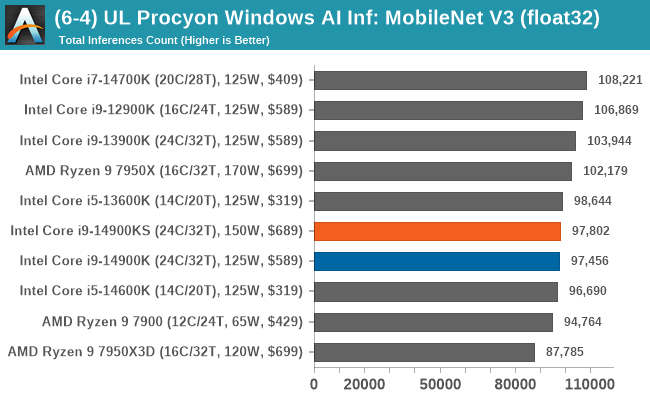
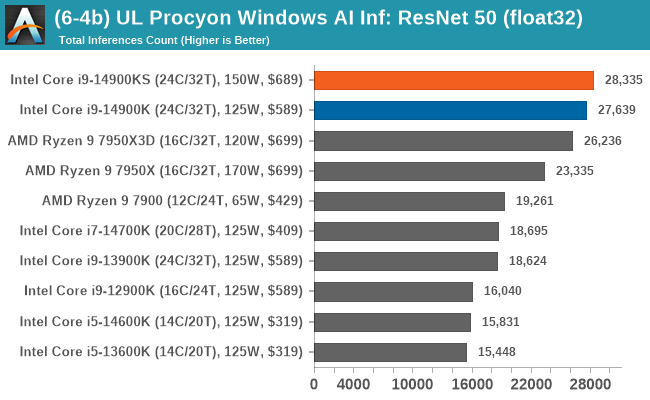
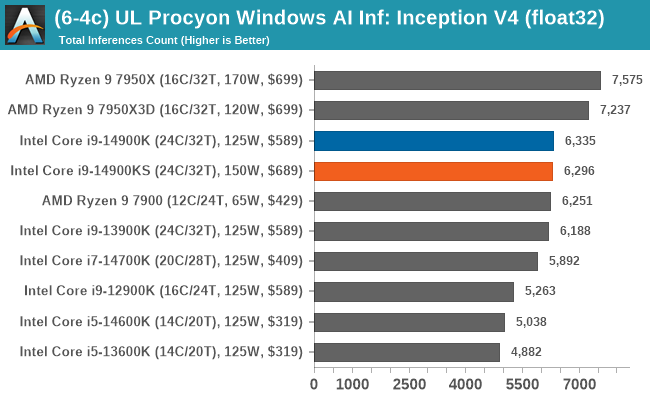
Regarding AI and inferencing workloads, there is virtually no difference or benefit from going for the Core i9-14900KS over the Core i9-14900K. While Intel takes the win in our TensorFlow-based benchmark, the AMD Ryzen 9 7950X3D, and 7950X both seem to better grasp the type of AI workloads we've tested.
Gaming Performance: 720p And Lower
The reason we test games in CPU reviews at lower resolutions such as 720p and below is simple; titles are more likely to be CPU bound than they are GPU bound at lower resolutions. This means there are more frames for the processor to process as opposed to the graphics card doing the majority of the heavy lifting.
There are some variances where some games will still use graphical power, but not as much CPU grunt at these smaller resolutions, and this is where we can show where CPU limitations lie in terms of gaming.
We are using DDR5 memory on the Core i9-14900KS, as well as the other Intel 14th Gen Core series processors including the Core i9-14900K, the Core i7-14700K, Core i5-14600K, and Intel's 13th Gen at the relative JEDEC settings. The same methodology is also used for the AMD Ryzen 7000 series and Intel's 12th Gen (Alder Lake) processors. Below are the settings we have used for each platform:
- DDR5-5600B CL46 - Intel 14th & 13th Gen
- DDR5-5200 CL44 - Ryzen 7000
- DDR5-4800 (B) CL40 - Intel 12th Gen
Civilization VI
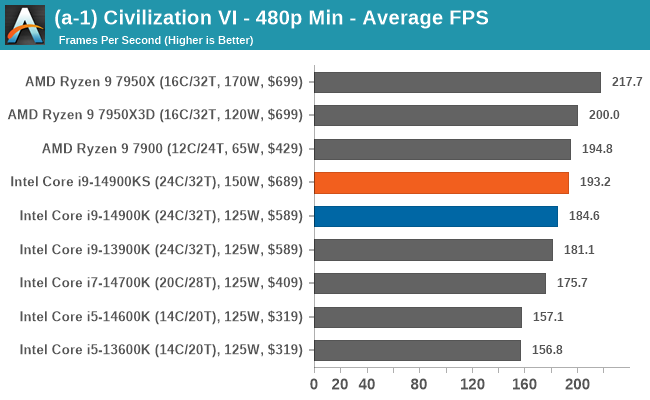
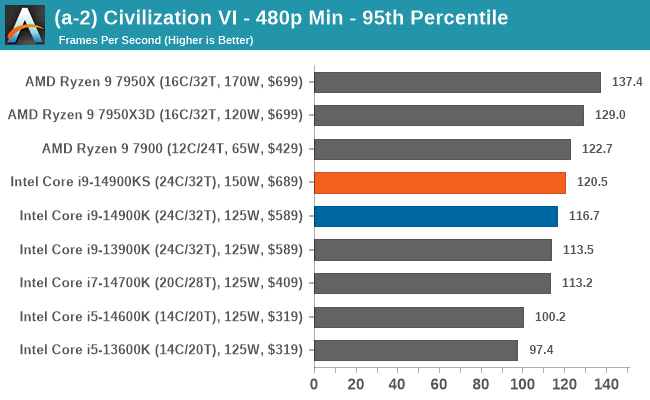
World of Tanks
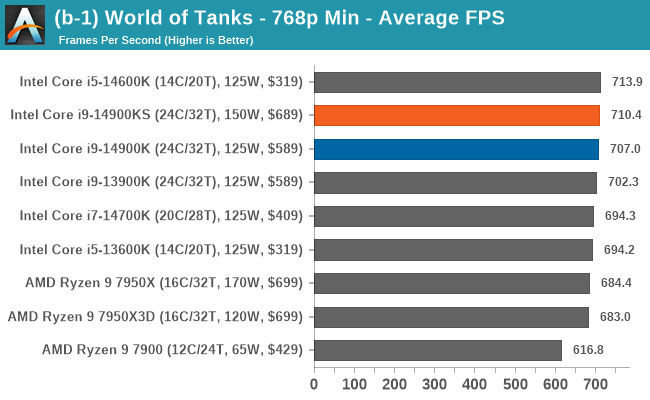
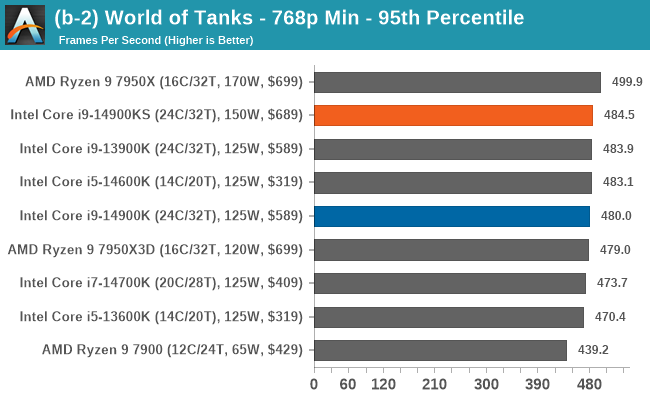
Borderlands 3
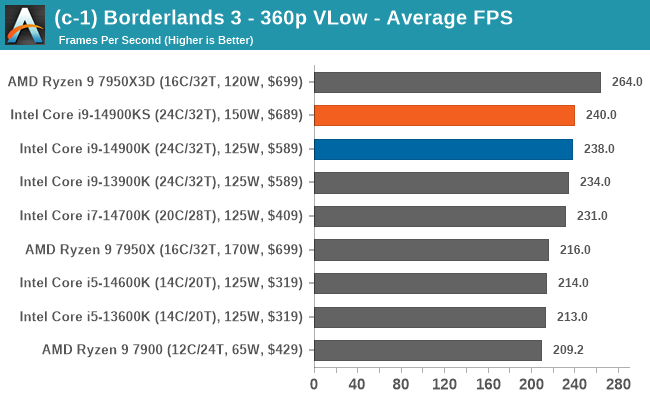
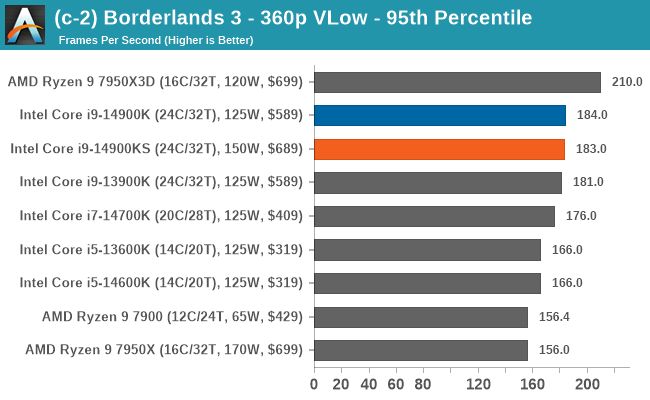
Red Dead Redemption 2
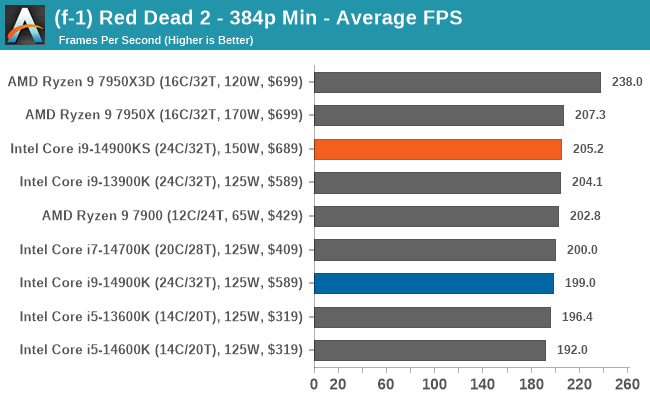
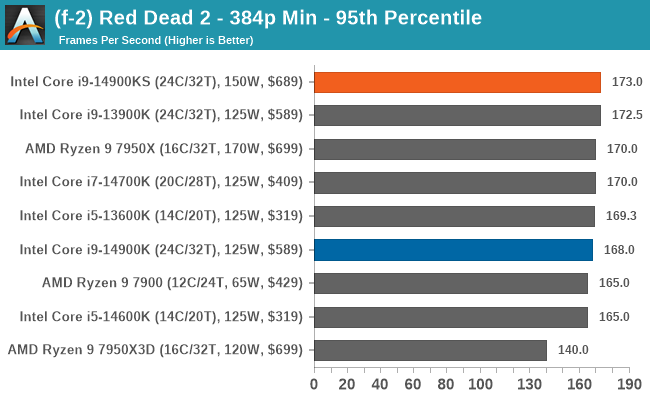
F1 2022
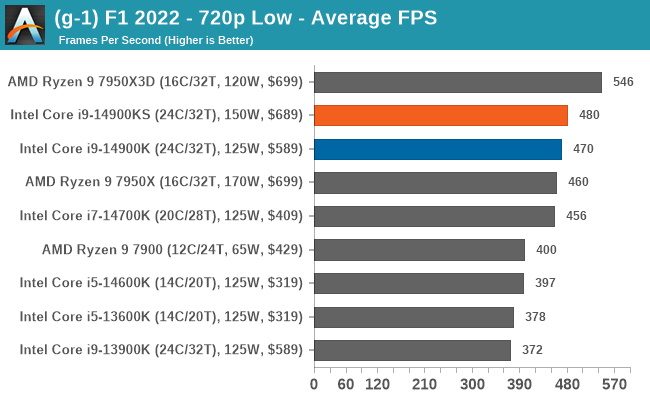
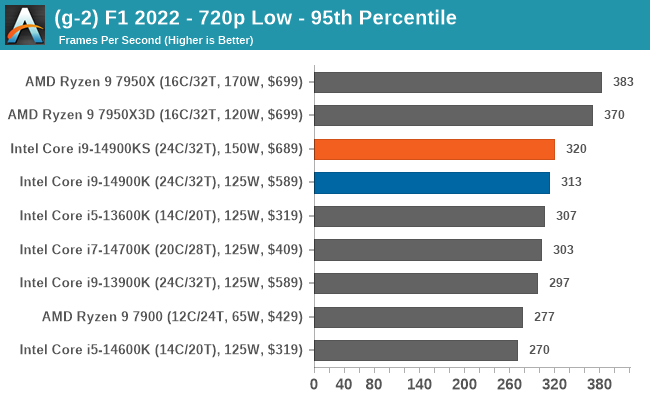
Hitman 3
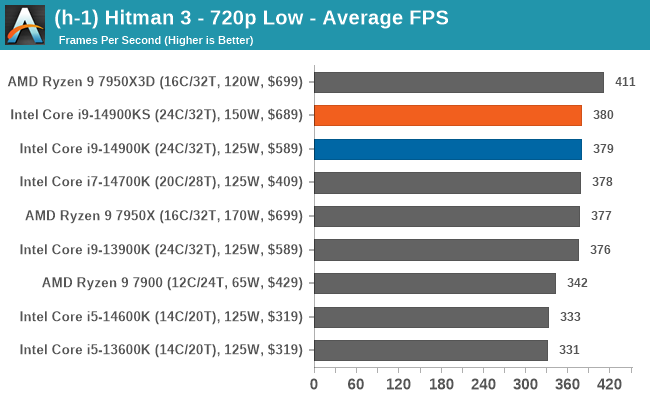
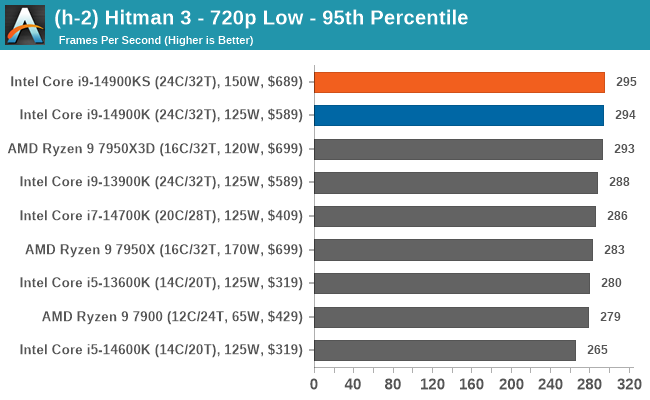
Total War: Warhammer 3
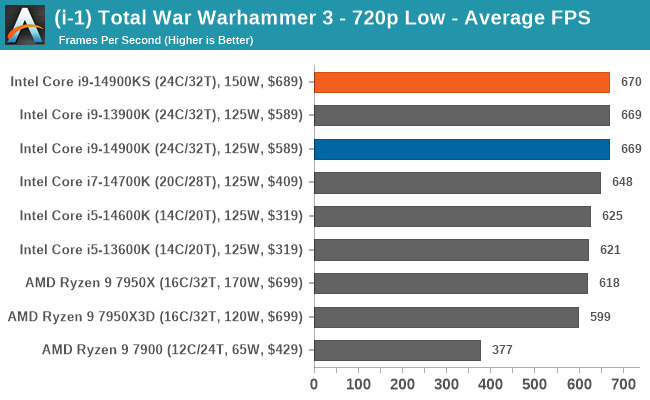
At 720p and lower, the CPU tends to play a more important role in affecting performance, and for the most part, the Core i9-14900KS with the fast frequencies can be utilized effectively. There's still not much difference between the Core i9-14900KS and the i9-14900K, though, especially not for the $100 premium that the KS commands.
Gaming Performance: 1080p
Moving along, here's a look at a more balanced gaming scenario, running games at 1080p with maximum image quality.
We are using DDR5 memory on the Core i9-14900KS, as well as the other Intel 14th Gen Core series processors including the Core i9-14900K, the Core i7-14700K, Core i5-14600K, and Intel's 13th Gen at the relative JEDEC settings. The same methodology is also used for the AMD Ryzen 7000 series and Intel's 12th Gen (Alder Lake) processors. Below are the settings we have used for each platform:
- DDR5-5600B CL46 - Intel 14th & 13th Gen
- DDR5-5200 CL44 - Ryzen 7000
- DDR5-4800 (B) CL40 - Intel 12th Gen
Civilization VI
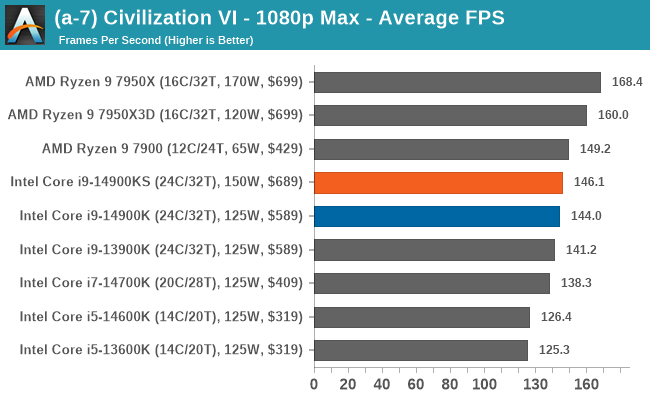
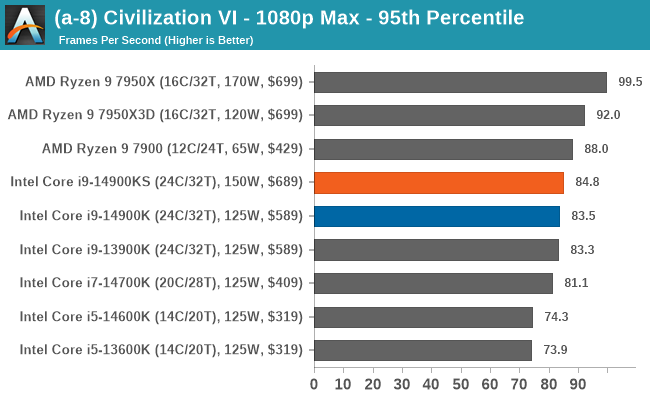
World of Tanks
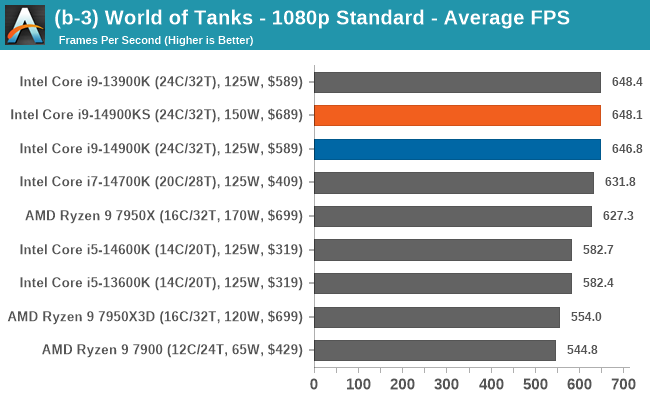
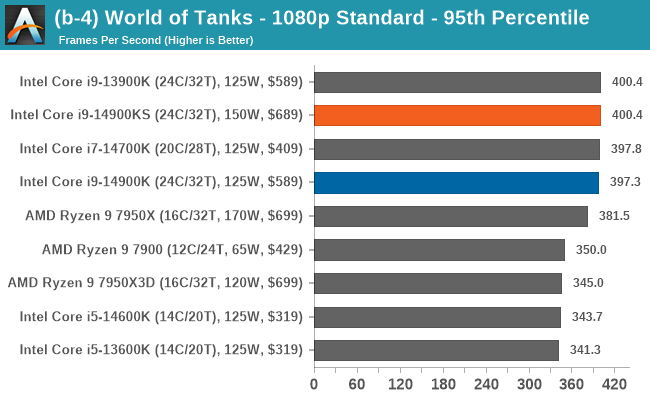
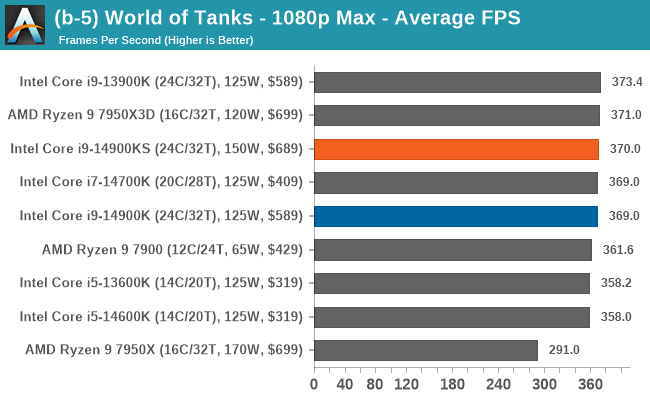
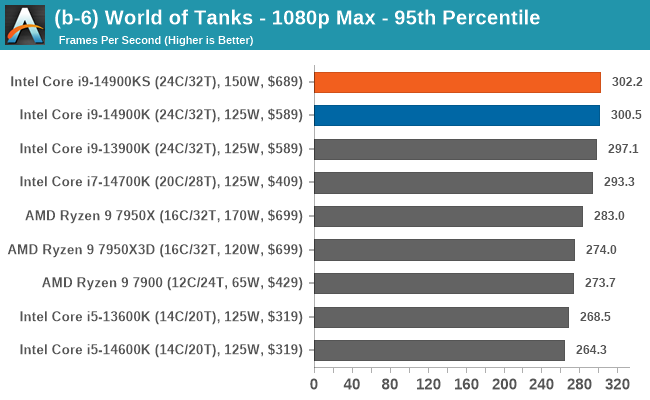
Borderlands 3
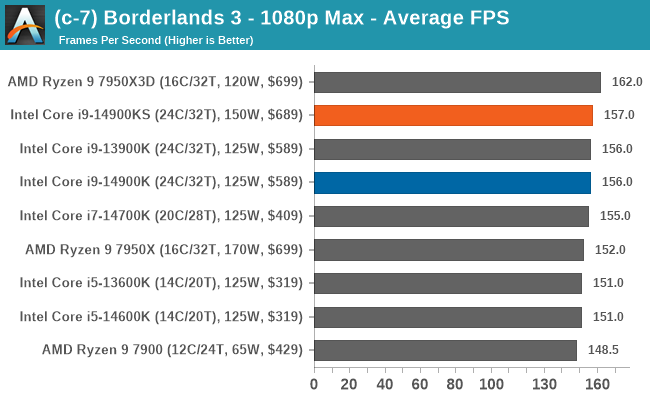
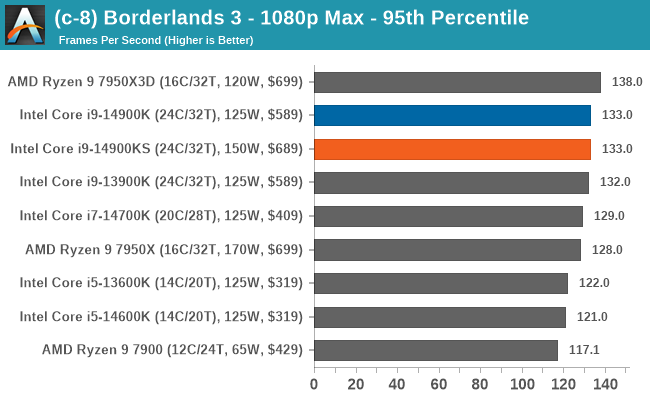
Red Dead Redemption 2
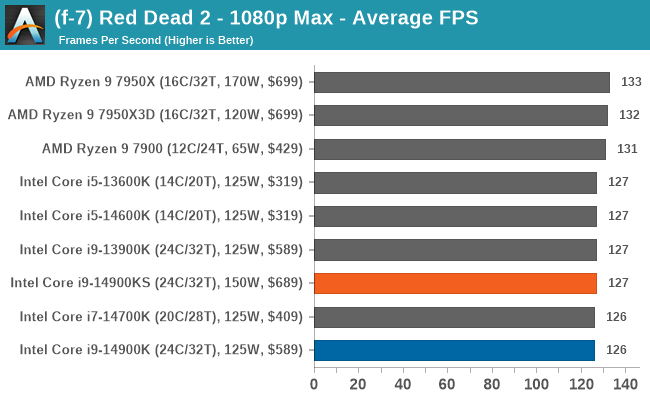
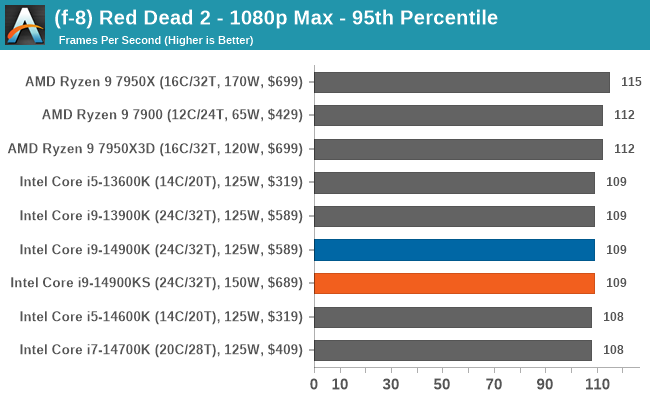
F1 2022
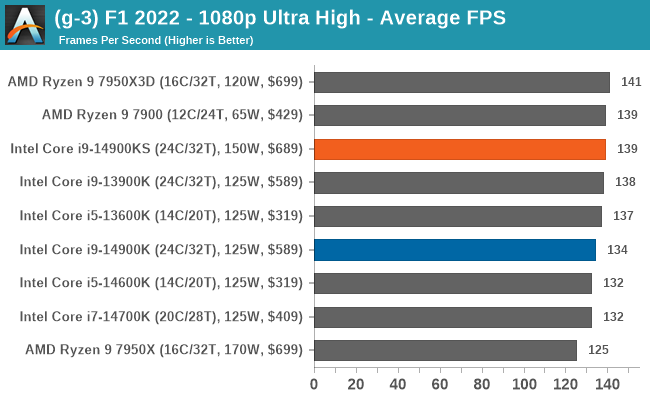
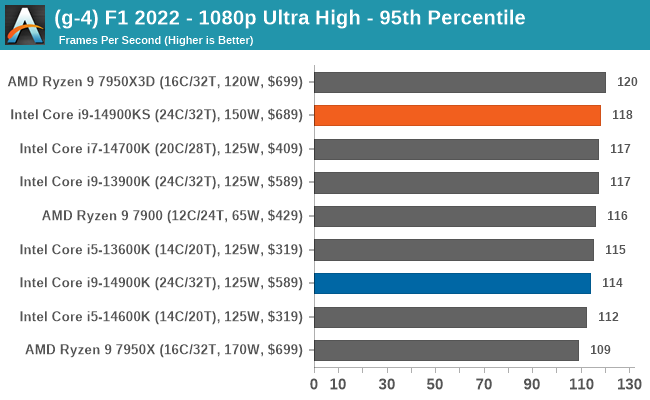
Hitman 3
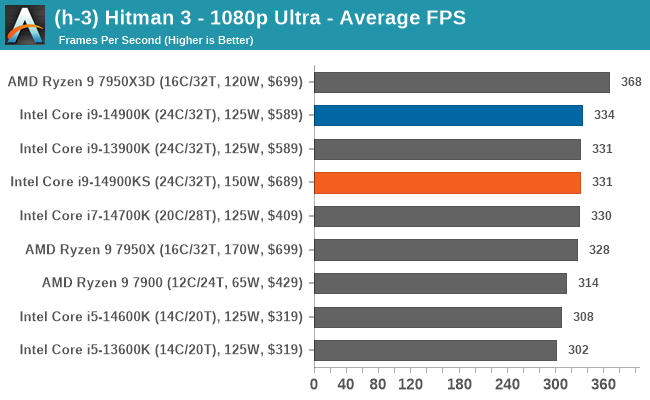
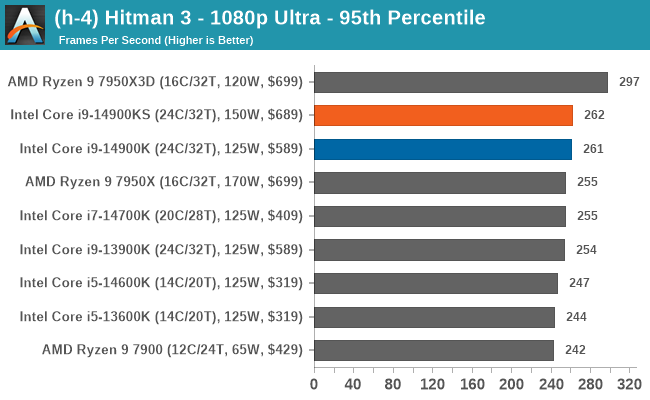
Total War: Warhammer 3
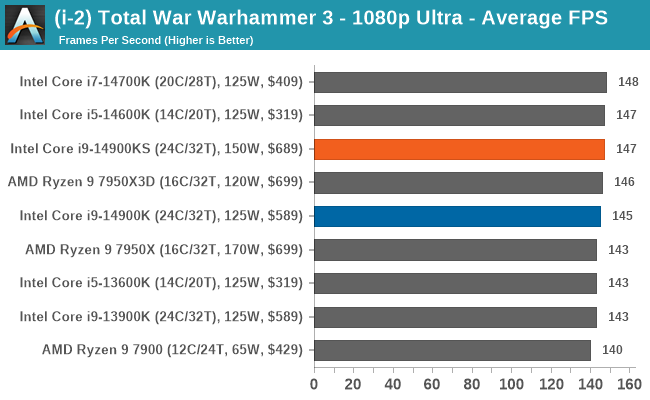
Focusing on 1080p, the Core i9-14900KS is again neck and neck with the Core i9-14900K. In titles where the 14900KS does win, it still doesn't make up enough ground on the 3D V-cache laden AMD Ryzen 9 7950X3D, which excels in titles that can leverage the large pool of L3 cache.
Gaming Performance: 4K
Last, we have our 4K gaming results.
We are using DDR5 memory on the Core i9-14900KS, as well as the other Intel 14th Gen Core series processors including the Core i9-14900K, the Core i7-14700K, Core i5-14600K, and Intel's 13th Gen at the relative JEDEC settings. The same methodology is also used for the AMD Ryzen 7000 series and Intel's 12th Gen (Alder Lake) processors. Below are the settings we have used for each platform:
- DDR5-5600B CL46 - Intel 14th & 13th Gen
- DDR5-5200 CL44 - Ryzen 7000
- DDR5-4800 (B) CL40 - Intel 12th Gen
Civilization VI
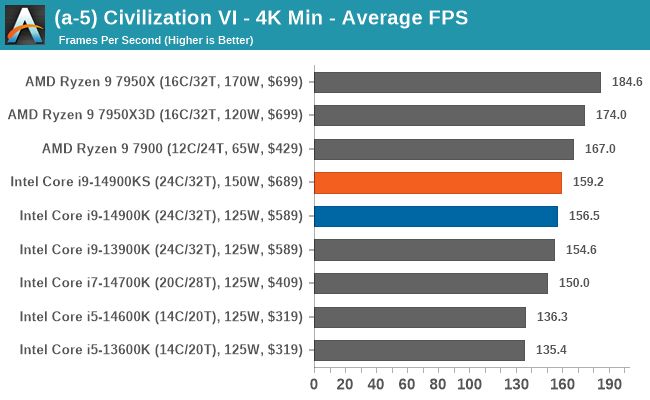
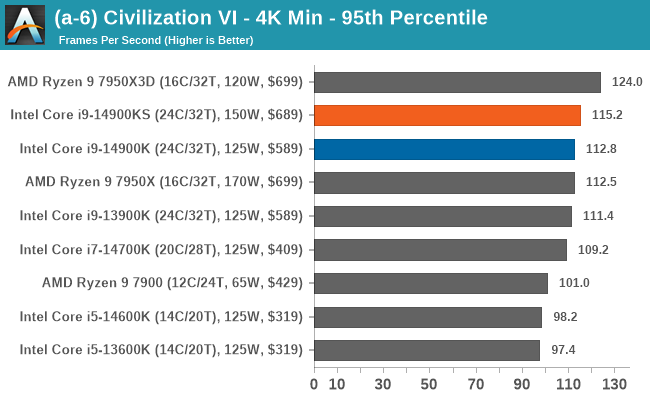
World of Tanks
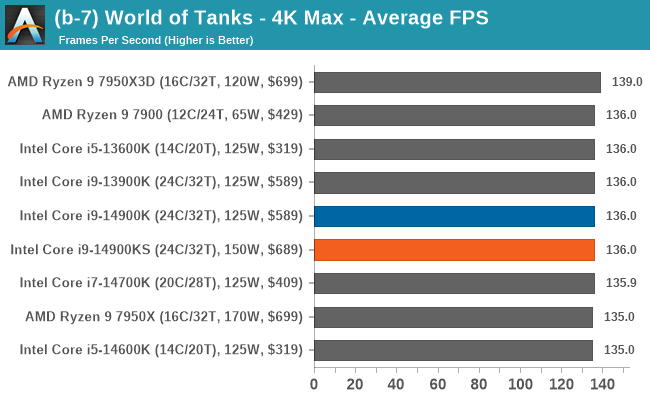
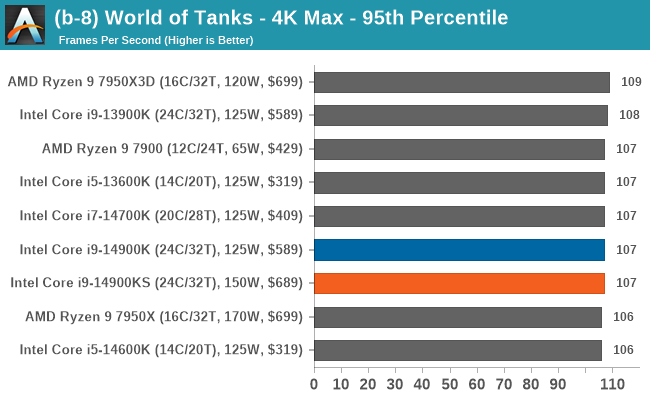
Borderlands 3
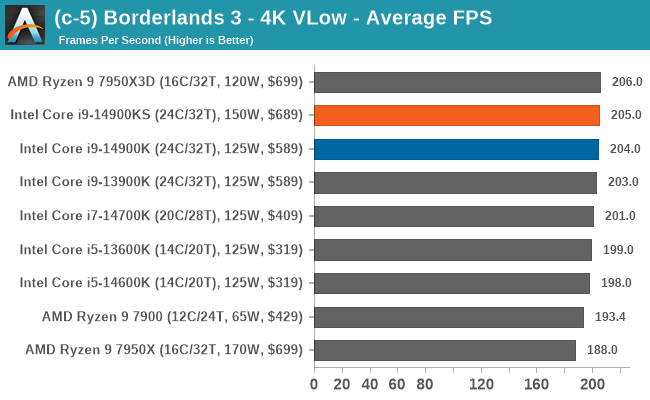
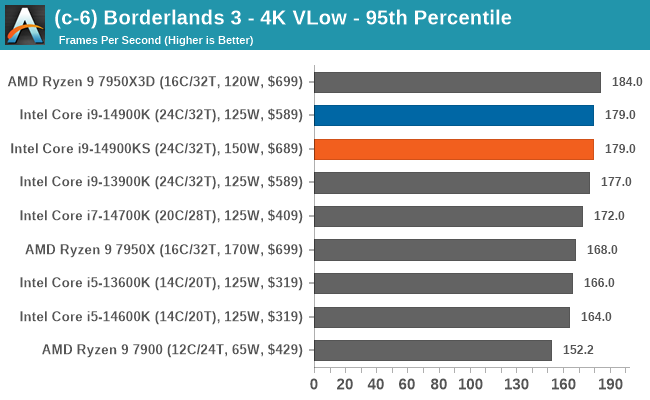
Red Dead Redemption 2
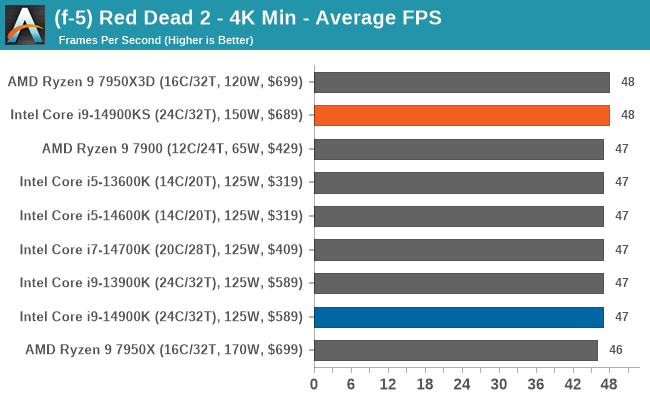
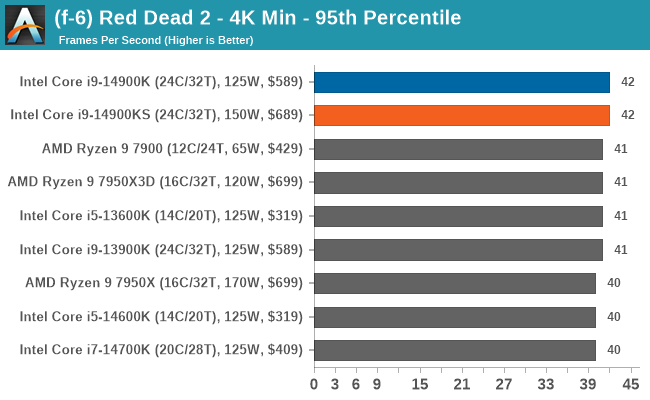
F1 2022
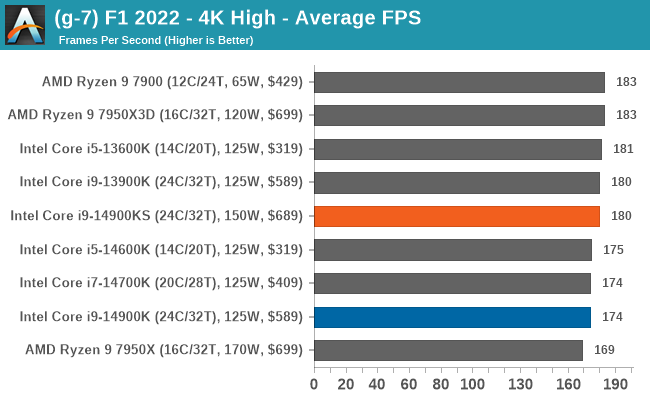
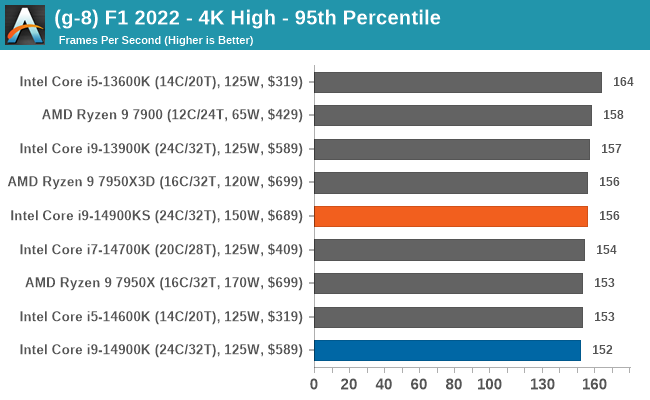
Hitman 3
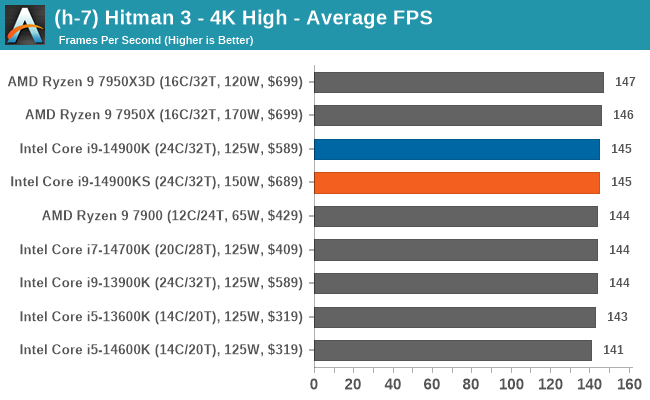
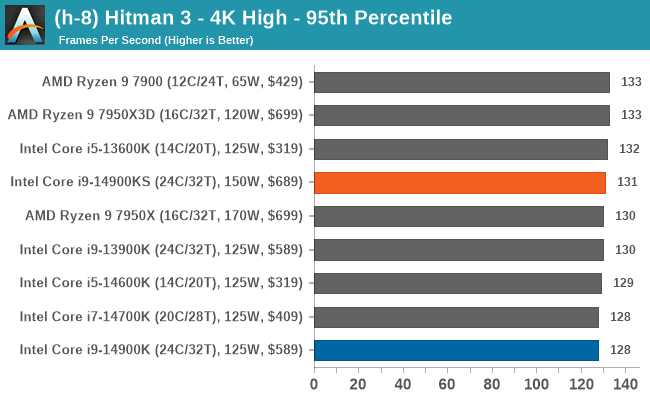
Total War: Warhammer 3
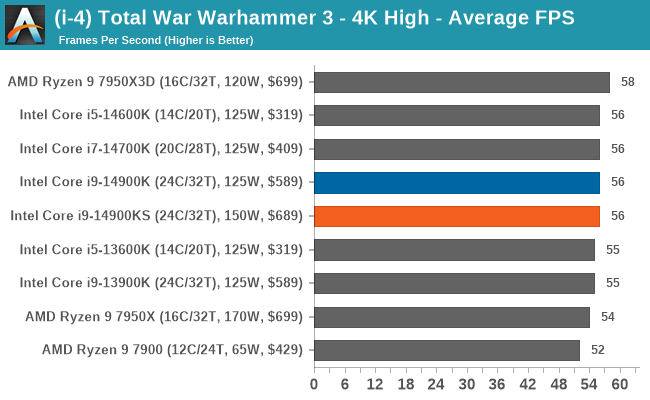
Regarding gaming at 4K, things become more GPU-limited than CPU-limited, so there's not much difference between the flagships from AMD and Intel here. Where the Core i9-14900KS does have the edge, it's by a frame, or two at the very most, and if 4K gaming is where you're aiming for, opting for a better graphics card with even a Core i9-13900K will serve you better where framerates are concerned.
Conclusion
So that appears to be it; not only does the Core i9-14900KS mark the end of the Raptor Lake architecture, but it's also the last to bear the Core I series moniker. While there may still be iterations of Raptor Lake processors for many years, especially in the vPro and commercial line-ups, the Core i9-14900KS is the last of its kind. Intel is embarking on a bigger, better, and fundamentally different path with Arrow Lake, built on its new Intel 20A node. That's what's to come for Intel, with Arrow Lake-S desktop processors expected to launch later this year, not only with a new nomenclature, not only being built on a new node (goodbye Intel 7), but Intel announced at CES 2024 that Arrow Lake will be their first desktop processor to feature an integrated AI accelerator.
While AI is currently dominating hardware manufacturers' focus, the focus today is on enthusiasts, specifically those who use the Intel Core i9-14900KS. The short answer is that for those with a big enough wallet to splash out on a Halo product that claims the crown for the fastest processor in the world and has the highest frequencies out of the box of any desktop chip in existence, the Core i9-14900KS is your thing.
On the flip side, it's never such a simple task to recommend opting for a processor that has such an appeal as all of the accolades listed above, but it isn't easy. Diving straight into it, the Core i9-14900KS, when used with the ASRock Z790 Taichi Cararra at full load per the motherboard's 'default' settings, pulls over 400 W, which is too much. Even compared to the Core i9-14900K used in the same way on the same motherboard, it still managed to pull 350 W of power at the peak of the yCruncher Multi-Threaded benchmark, but it pales in comparison to the Core i9-14900KS. That's a common theme in heavily threaded and intensive workloads with Intel's Raptor Lake and Raptor Lake-R processors, mainly the Core i9 K and KS series.
Within the heart of the Raptor Lake architecture, the Core i9-14900KS is coupled with Intel's Thermal Velocity Boost, allowing the chip to run hotter and throttle things back accordingly once it reaches the defined threshold. It means that the cooler you can keep it, the better it will perform, and cooling 400 W of power is no easy task. Of course, Intel's chips have become meme-worthy over the last few years, especially the KS series, regarding power consumed and heat generated. Still, in reality, we've come to expect this. While a premium CPU cooler, preferably a 360 mm AIO, is recommended, there will still be constraints to keeping the chip running without thermal bottlenecks.
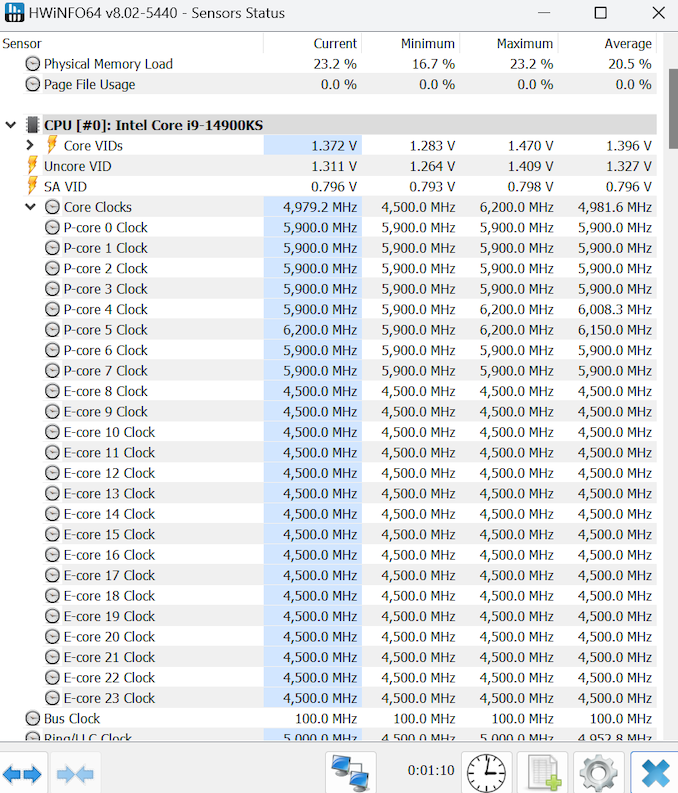
The Core i9-14900KS is hitting 6.2 GHz on P-Core 4 and 5, as HWInfo shows.
The only surefire way to make a dent in reducing the core temperatures of the Core i9-14900KS is to delid the IHS from the chip and use a better thermal material to transfer the heat, such as liquid metal. The problem is that this automatically voids the warranty, and we certainly don't recommend or approve of this. Some enthusiasts will go down this route, though, and some already have, as can easily be found on Reddit.
So, now we've identified some of the fundamental points that need to be addressed, let's analyze the performance of the Intel Core i9-14900KS:
Intel Core i9-14900K Performance Analysis
So, the most critical element of a processor review is performance. The Core i9-14900KS certainly has ups and downs, mainly in the power and heat departments. The Core i9-14900KS excels ahead of the rest in single-threaded performance, as the chip's design and how turbo is implemented is that the two best cores can turbo up to a maximum of 6.2 GHz. There isn't a chip that comes close to these high frequencies, with the only chip being the Core i9-14900K, which turbos up to 6.0 GHz when pressed. Frequency only tells part of the story, though, when it comes to performance, as AMD's Ryzen 9 7950X operates with turbo clock speeds of up to 5.7 GHz but is a lot more adept at delivering high performance with a much lower overall power draw; AMD wins the efficiency race with Zen 4, but we still have Arrow Lake (Intel) and Zen 5 (AMD) to come this year.
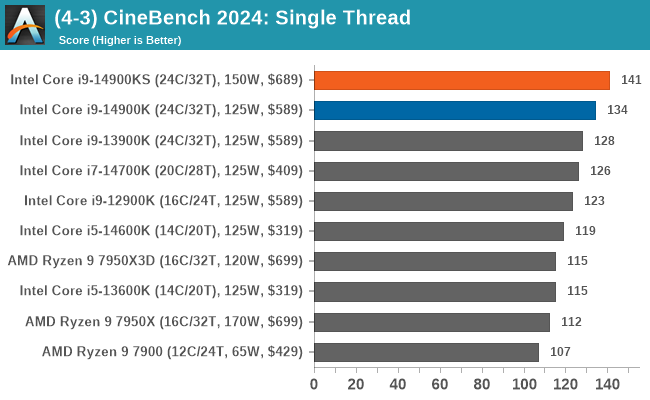
Looking at CineBench 2024 in the single-threaded test, the faster turbo makes a modest difference in performance compared to the Core i9-14900K. The Core i9-14900KS is just over 5% faster in ST performance in this particular benchmark but also 25% higher than AMD's Ryzen 9 7950X. The Core i9-14900KS is, in fact, the highest-performing single-threaded x86 processor in town, and at present, until perhaps Zen 5 is released, there's nothing from AMD that can touch it in this regard.
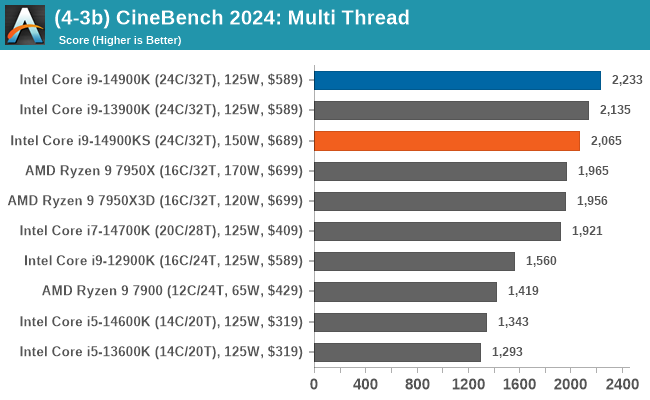
We see a completely different story in the same CineBench 2024 benchmark, but this time multi-threaded. The regular Core i9-14900K comes out on top, mainly because of the additional power and heat requirements of the Core i9-14900KS, causing it to throttle back mid-run, affecting the overall score. Even with our MSI MAG Coreliquid E360 360 mm AIO premium cooler, it didn't have the desired effect. Still, for the most part, the Core i9-14900KS and Core i9-14900K perform within such a fine margin of each other; the Core i9-14900K at over $100 cheaper represents better value for money, in our opinion. Despite some throttling and a change in gears, the Core i9-14900K/KS beat out AMD's flagship Ryzen 9 7950X in CineBench.
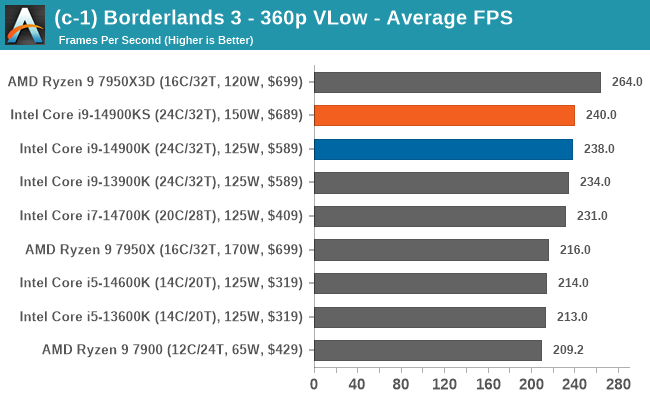
It's much the same in gaming, with the Core i9-14900KS and the Core i9-14900K constantly trading blows. Given that there is around a 3% difference in turbo clock speeds between the two Core i9 chips, it's unsurprising that performance is almost as close. The biggest competitor in gaming is the AMD Ryzen 9 7950X3D, and in games where the title can utilize the large pool of L3 cache, the extra MHz of the Core i9-14900KS doesn't bridge the gap. In contrast, the Ryzen 9 7950X3D doesn't have nearly quite the same oomph in multi-threaded workloads as either of the Intel 14th Gen Core i9's or even the Core i9-13900K, so that does have to be factored into things.
Intel Core i9-14900KS Is The Fastest But Requires More Than Just $664 For 6.2 GHz.
The Core i9-14900KS is known for its impressive performance in desktop PCs, with a remarkable dual-core boost clock of 6.2 GHz. However, its high price of $664 on Amazon may make buyers think twice. While the elevated clock speed is undoubtedly impressive, it may not be enough to justify the steep price tag, especially for gamers. AMD's competing 7000X3D chips offer better gaming performance and make the i9-14900KS a bitter pill to swallow in this area.
Although the KS models have only marginal performance gains over their K counterparts, they represent Intel's best silicon. This quality draws extreme overclockers looking to push the boundaries and set records. However, it's essential to acknowledge the element of chance, or as it's known, playing the silicon lottery, as the regular and non-limited edition Core i9-14900K processors have sometimes outperformed their KS counterparts at the pinnacle of competition. Therefore, achieving optimal overclocking results may vary depending on various factors, including the silicon, motherboard, and cooler.
In summary, the Core i9-14900KS processors are still attractive for those seeking peak performance. Still, buyers should carefully weigh the substantial costs associated with the Core i9-14900KS at $664, a capable Z790 motherboard (upwards of $400), and a premium AIO CPU cooler, adding another bump. While the Intel Core i9-14900KS represents Intel's finest silicon from their Raptor Lake architecture, the $664 price tag certainly doesn't justify the $119 premium over the Core i9-14900K, not in plug-in and play performance, at least.