Best CPUs for Gaming: February 2024
by Gavin Bonshor on February 2, 2024 9:00 AM EST- Posted in
- Guides
- CPUs
- AMD
- Intel
- Buyer's Guides
- Zen
- APU
- Gift Guide
- Ryzen

In our series of Best CPU guides, here's the latest update to our recommended Gaming CPUs list. All numbers in the text are updated to reflect pricing at the time of writing. Numbers in graphs reflect MSRP.
As the first quarter of 2024 is already well underway, there's not been much in the way of launches since last year. Of particular note is AMD's launch of their Ryzen 8000G series APUs, which are based on their mobile silicon using the Zen 4 architecture. This release adds a different dynamic to the CPU market, with AMD building on their still popular Ryzen 5000G series of APUs, which still regularly feature as some of the best-selling CPUs on the market despite their age. With the Ryzen 7 8700G (8C/16T) and Ryzen 5 8600G (6C/12T), which we reviewed, AMD combines their Phoenix silicon with the latest Radeon RDNA3 integrated graphics into a desktop package designed for their AM5 platform.
Last year (October), we also saw Intel introduce their 14th Gen Core family, headlined by the Core i9-14900K with its impressive 6.0 GHz speed. AMD's Ryzen 7000 series continues to fiercely compete at the high end of the market, offering CPU enthusiasts and gamers on all budgets a wide range of processors to select from. The availability of processors, motherboards, and DDR5 memory remains strong at key retailers, ensuring that the current market is well-prepared to meet the high demand. As we go into 2024, the CPU market shows a somewhat strong and diverse outlook, with various options for consumers of all ilks.
Best CPUs for Gaming February/Q1 2024
Sometimes choosing a CPU is hard. So we've got you covered. In our CPU Guides, we give you our pick of some of the best processors available, supplying data from our reviews.
| AnandTech Gaming CPU Recommendations February/Q1 2024 (Prices as of time of writing) |
||
| Segment | Recommendation | Amazon ($) |
| The High-Performance Pick | AMD Ryzen 9 7950X3D (16C/32T) Intel Core i9-14900K (8P+16E/32T) |
$630 $549 |
| The Smart Money Pick (Price versus Performance) | AMD Ryzen 7 7800X3D (8C/16T) AMD Ryzen 7 5800X3D (8C/16T) |
$387 $298 |
| Best Value for Gaming | AMD Ryzen 5 8600G (6C/12T) | $229 |
The majority of our recommendations aim to hit the performance/price curve just right, with a side nod to power consumption as well.
CPU Market Overview, February/Q1 2024
Intel and AMD are competing well against each other in the high-end segment, with both Intel's 14th Gen Core family and AMD's Ryzen 7000 dominating what's available in flagship options. This isn't only good for the progression and innovation of CPU architectures and the features of having two companies competing closely for the top performance spot. Still, it's good for consumers as companies have to innovate and refine processes to deliver the goods for users wanting the latest and greatest in desktop processors.
The top end of the market is dominated by the Intel Core i9-14900K (8P+16E/32T) and AMD's Ryzen 9 7950X (16C/32T). Technically also considered as a flagship chip, but one primarily aimed at gamers, is the Ryzen 9 7950X3D (16C/32T), which has 3D V-Cache packaging, giving the gamers 96 MB of L3 V-Cache on one CCD and 32 MB on the other. Offering a more value-orientated chip with 96 MB of 3D V-Cache for gamers is the Ryzen 7 7800X3D, which has all the benefits in gaming that the Ryzen 9 7950X3D has but without the notoriously high price of a flagship.
Also still in the upper echelon of the CPU market is the Core i9-13900K (8P+16E/32T), which, although it hails from Intel's previous 13th Gen family, is nearly identical to the new 14900K bar a bump to core frequencies. All three processors, including this, the Core i9-14900K and the Ryzen 9 7950X, are all similarly matched in compute performance. In contrast, the only 'real' gain separating them is in AVX-512/AVX2 workloads, as AMD's Ryzen 7000 does support these instruction sets. Other than that, it's very competitive at the top.
The mid-range (Core i7/i5 and Ryzen 7/5) processors offer decent compute performance and are more than adequate for gaming when paired with a competent discrete graphics card. One major talking point is the latest Intel Core i7-14700K (8P+12E/28T), which is a marked upgrade over the previous Core i7-13700K (8P+8E/24T) and puts the 14th Gen Core i7 much closer to the i9 series than we've previously seen before. Given both the Core i7-14700K and Core i7-13700K share the same $409 MSRP (same price at launch), there's certainly some value to be found there.
When deciding which chip to use when upgrading or building a new system, users can find lots of value in Intel and AMD's previous generations (13th/12th Gen Core series and Ryzen 5000). These processors now offer unprecedented cost-effectiveness, and some of the previous generation's high-performing CPUs from these previous lineups can be paired with more affordable DDR4 memory, which has come down in price massively since DDR5 was launched. Additionally, both Intel and AMD have been aggressively reducing prices as they shift their focus toward promoting their latest cutting-edge technologies and architectural advancements. While Intel's 13th Gen pricing hasn't changed since the launch of 14th Gen, we expect these price cuts to come over the coming months as retailers look to offload their older stock.
Consequently, prospective buyers can take advantage of sporadic, continuously fluctuating, and decreasing prices. Among the noteworthy options is AMD's Ryzen 7 5800X3D, featuring 8 cores and 16 threads, along with the 3D packaged 96 MB of L3 cache. This CPU is particularly well-suited for games and applications optimized to leverage its unique 3D V-Cache in games that can support more L3 cache. With not much difference in performance between Intel's 14th and 13th Gen, this makes 12th Gen an even more attractive proposition in terms of value. Let's look at where the market is going right now, and we'll make the picks that we feel represent the best of each category as we head into the rest of Q1 2024.
A short overview of the best sellers updates:
Looking at an updated top 10 Amazon best-selling CPUs list for February 2024 update, the Ryzen 7 7800X3D (Zen 4, 8 cores/16 threads) remains in the top spot, priced at $387, and offers lots of potential for gamers in titles that can utilize the large 96 MB of 3D V-Cache. Coming in at #2 is the Ryzen 5 5600X (Zen 3, 6 cores/12 threads), which maintains its position as a very budget-friendly option at $153 with competent gaming performance and is based on the older yet cheaper AM4 platform. A new entrant to the list is one of AMD's Zen 4-based processors, the Ryzen 5 7600X, which features 6 cores/12 threads and is well positioned at a price of $229.
The very popular Ryzen 7 5800X3D ($298) with 8C/16T and based on Zen 3 with 96 MB of 3D packaged L3 V-Cache has climbed to #4, up from #8, which shows users are still opting for great value when it comes to building a new gaming PC. Up one place to #5 is the Ryzen 7 5700X (Zen 3), which has 8C/16T and offers users superb value at just $181. Just behind it in #6 and also up one place from last time is Intel's flagship Core i9-14900K, which uses a heterogenous core design with 8P+16E/32T and has also dropped slightly in price at $549, making it a more desirable option for users looking for top tier levels of compute and gaming performance.
Digesting the Amazon best-selling processors, the current top 10 list looks like this:
| Top 10 Best Sellers, Amazon.com (02/02/2024) | |||||
| Position | CPU Links to Reviews |
uArch | Cores/Threads | Price ($) |
Previous Position |
| #1 | Ryzen 7 7800X3D | Zen 4 | 8/16 | $387 | - |
| #2 | Ryzen 5 5600X | Zen 3 | 6/12 | $153 | - |
| #3 | AMD Ryzen 5 7600X | Zen 4 | 6/12 | $229 | New |
| #4 | Ryzen 7 5800X3D | Zen 3 | 8/16 | $298 | #8 |
| #5 | Ryzen 7 5700X | Zen 3 | 8/16 | $181 | #6 |
| #6 | Core i9-14900K | Raptor Lake | 8P+16E/32 | $549 | #7 |
| #7 | Ryzen 7 5700G | Zen 3 | 8/16 | $170 | #10 |
| #8 | Ryzen 7 5800X | Zen 3 | 8/16 | $232 | #3 |
| #9 | Core i7-13700K | Raptor Lake | 8P+8E/24 | $390 | New |
| #10 | Ryzen 9 5900X | Zen 3 | 12/24 | $299 | New |
Moving down to #7 is the very competent Ryzen 7 5700G APU (8C/16T), which combines Zen 3 cores with Radeon Vega integrated graphics, costs just $170 right now, and has moved up from #10. At #8 is the Ryzen 7 5800X (Zen 3 8C/16T), and it is currently priced at $232, showing that Zen 3 options are still popular with buyers, although it does drop from the #3 spot in our 2023 Holiday guide. The Core i7-13700K (8P+8E/24T) enters at #9 at $390, appealing to performance seekers without paying a flagship price. Finally, at #10, the Ryzen 9 5900X (Zen 3, 12 cores/24 threads), priced at $299, marks its entry, highlighting its appeal for users needing higher core counts but doesn't mind opting an older platform and CPU architecture.
In a volatile global economic climate, people are typically spending less, but there is a wide variety of options available. With the price cuts on previous generations, such as Ryzen 5000 and Intel's 12th Gen Core series, it allows users to get the most out of their money. Finding that sweet spot between value and performance is seemingly more straightforward, but with most tech, the more performance you want, the more you'll have to pay. Interestingly, two of AMD's Ryzen 50000 series APUs make Amazon's top 10 sellers. They still offer unparalleled levels of performance with the added benefit of semi-decent integrated graphics for gamers on a strict budget, such as the Ryzen 5 5600G at $126, a 6C/12T processor with Radeon graphics.
The High-Performance Pick
AMD Ryzen 9 7950X3D (16-core, $630) - Stronger Gaming Performance
Intel Core i9-14900K (8+16-core, $549) - Stronger Compute Performance
In the desktop processor market's upper echelons, four noteworthy options exist—two from AMD and two from Intel, each with unique strengths. Our preference is the Intel Core i9-14900K over the previous Core i9-13900K. However, there's also the Intel Core i9-13900KS, which also hits a remarkable 6 GHz boost core clock speed, albeit a limited edition processor with a limited number of chips available. This makes the Core i9-14900K the world's fastest mass-produced desktop processor. Keeping the Core i9-14900K and Core i9-13900KS cooled optimally so that they can hit 6 GHz in single-threaded applications can be difficult without equally premium cooling options, and while we elected not to pick them last time, taming the beast can be highly rewarding for the top-level flagship performance and potential on offer.
That is because both the Ryzen 9 7950X3D and the Core i9-14900K are fantastic representatives from both camps for gaming and non-gaming situations. It wins in gaming performance in titles that can use the additional L3 cache of the Ryzen 9 7950X3D. Still, in non-gaming scenarios, the latest Core i9-14900K and Core i9-13900K both play to the strengths of their heterogenous hybrid architecture, giving them a total of 24-cores versus 16-cores on the AMD chip. In compute, the extra cores coupled with the high clock speeds shine, whereas both models are also competent for gaming.
While the Ryzen 9 7950X3D is our top choice for gaming, the Intel Core i9-14900K presents itself as a compelling alternative. It boasts equivalent power in compute-intensive tasks and comes at a cheaper price of $537. If your budget and availability allow, the AMD Ryzen 9 7950X3D, coupled with the AM5 platform and DDR5 memory, offers solid levels of all-around performance.
Focusing on the AMD side, you have the Ryzen 9 7950X and the Ryzen 9 7950X3D. Like their Intel counterparts, these chips share similar specifications, differing mainly in clock speeds and L3 cache. The Ryzen 9 7950X3D stands out with its 96 MB of 3D V-Cache on the CCD, which is optimized for gaming. This configuration transforms it into an 8-core, 16-thread powerhouse with a massive 96 MB of L3 cache when gaming, especially with Microsoft Game Mode enabled and the relevant AMD drivers installed. In gaming, the Ryzen 9 7950X3D with 96 MB of L3 3D V-Cache in favorable situations is the winner here, whereas the Ryzen 9 7950X has marginally more grunt in compute performance.
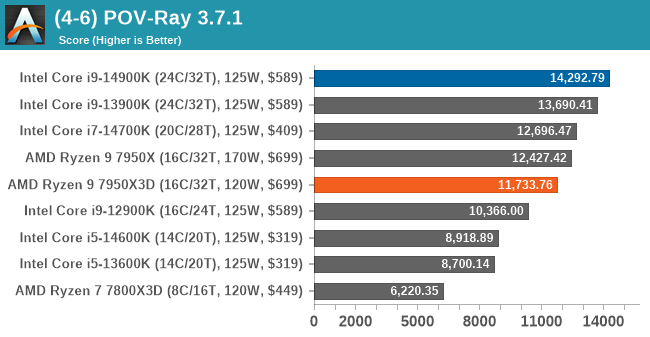
As we can see in our POV-Ray benchmark results, the Intel Core i9-14900K is at the top of the pile with slightly faster clocks, and while the Core i9-13900K is the next best in the list, the AMD Ryzen 9 7950X3D was around 17% behind the Core i9-14900K which is still good. In tasks such as our V-Ray render, the Ryzen 9 7950X3D was marginally ahead of the Core i9-13900K by around 2%, and when rendering in Blender 3.3 in the long Barbershop test, the 7950X3D was ahead by about 23 seconds. Of course, both processors are more than capable of rendering and encoding, and overall, in our suite, the Core i9-14900K beats the Ryzen 7950X3D across the majority of our CPU test suite. However, still, the Ryzen 9 7950X was competitive with the 13900K in the more compute-heavy scenarios.
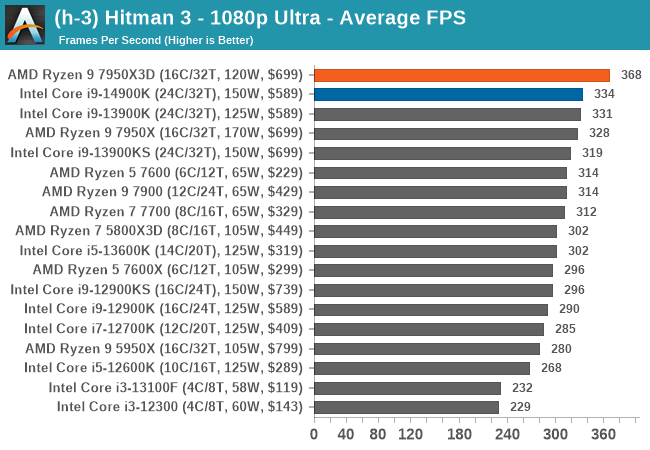
Regarding gaming performance, the AMD Ryzen 7950X3D has the advantage in titles that can leverage that additional L3 cache due to their implementation and execution of 3D V-Cache packaging. In other games that don't benefit from the large levels of L3 cache, things are much closer throughout most of the games. It's a very specific use case that AMD is capitalizing on. Still, as we've mentioned throughout much of our Ryzen X3D series coverage if the games you play don't utilize the L3 cache, then there's not much of a real-world benefit over the competition.
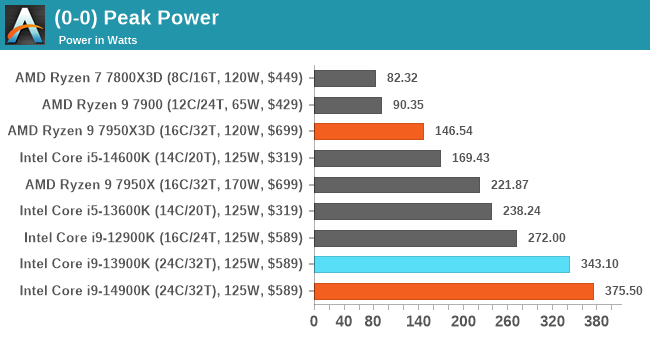
Outside of the aforementioned benefits of the 3D V-Cache, things are so competitive that it really boils down to the use case, the type of workload, and what programs and applications are being used. Neither AMD nor Intel's flagship offerings do much wrong in compute-heavy tasks and gaming. Still, if power draw is a concern, then AMD's highly efficient Zen 4 cores really take things to another level, or, should I say, a lower level as far as total power draw goes. AMD's Ryzen 7000 series chips at full-load generate much lower wattage levels than Intel's 13th Gen Core series; the Ryzen 9 7950X3D with 16 x Zen 4 cores draws much less power than Intel's Core i5-13600K, which is a 14-core part. The Intel Core i9-14900K at maximum load drew over 428 W of power using the MSI MEG Z790 Ace Max motherboard but retesting with the ASRock Z790 Taichi Carrara motherboard; this dropped down to just below 376W; still high, but faster clocks and more power will effectively raise the power envelope.
Overall, when it comes primarily to gaming, there's much more benefit to be had from upgrading the graphics card than focusing purely on the processor, especially at higher resolutions such as 1440p and 4K. Although there's a lot of furor surrounding current GPU pricing and how companies such as NVIDIA are positioning their lineup, such as the latest RTX 4000 Super series, which recently launched, it's no secret that NVIDIA's GeForce RTX 4090 is nothing short of a beast. Even AMD's Radeon RX 7900 XTX/XT caters to high resolution and those with high refresh rate monitors such as 144 Hz at a slightly lower price point, and it's unlikely that anyone will endure lower than 144 Hz frame rates with any of the mentioned options at sub 4K resolutions.
Another question to really consider is, what are you upgrading from? If the answer is Ryzen 5000 or Intel's 12th Gen Core, then you're more likely to notice a much bigger jump in performance by upgrading your graphics card. Of course, any of the latest and greatest chips will do the job. Even a CPU such as the Core i5-13600K ($294) will provide enough compute grunt in practically every title outside of those insane CPU-heavy games such as Microsoft Flight Simulator 2020. Even here, upgrading to a more powerful graphics card will increase frame rates more than any processor will. There's a reason why many users are opting for CPUs from the previous generation: price cuts have made them even more attractive, and they are still competent in terms of overall performance.
Despite this, we are opting for the AMD Ryzen 9 7950X3D ($630) as the best gaming CPU of the current generation (so far), and with 128 MB (96+32 MB) of 3D V-Cache, it really does the job in titles that can benefit from it. Even on the compute side of things, the 7950X3D has enough oomph, whereas the Ryzen 7 5800X3D, when it first launched, didn't do so well in comparison. The Intel Core i9-14900K ($549) is the next best, and it's faster in more scenarios than not, but AMD has a clear advantage in power consumption and performance per watt. That being said, the Core i9-14900K, as well as the previous Core i9-13900K, can reduce the overall cost of the system by allowing use with the previous generation's Intel 600 series chipsets, as well as be paired up with cheaper DDR4 memory and still deliver high levels of multithreaded performance.
The question of future-proofing is also answered with both of these options, as PCIe 5.0 SSDs have rapidly become available on the shelves. Still, in contrast, PCIe 4.0 x4 M.2 drives have been reduced as a result, and there are plenty of storage bargains to be had at present.
The Smart Money Pick (Price versus Gaming Performance)
AMD Ryzen 7 5800X3D (8C/16T, $298)
AMD Ryzen 7 7800X3D (8C/16T, $387)
Moving on to our smart money pick, the aim is to balance the best performance available for the best available price. It is not an easy task considering the vast number of mid-range options currently on the market, including Intel's Core 14th and 13th Gen Core i7/i5 chips and AMD's Ryzen 7/5 series. Numerous options can potentially fulfill this criterion within AMD's Ryzen 7000 and 5000 series. For instance, the Ryzen 7 5700X boasts 8 cores and is priced at an enticing $181 (down by $3), making it a standout value proposition under the $200 mark. Furthermore, considering all the price drops on AMD's previous Ryzen 5000 series, it's worth noting that the Ryzen 7 5800X3D, now available at $298, is a very solid proposition for gamers on a budget.
In previous guides, we've had difficulty selecting between the Ryzen 7 5800X3D ($298) and the Ryzen 7 7800X3D ($387). Despite both of these chips having a similar makeup with 5.0 GHz boost clocks, 96 MB of 3D V-Cache, and a TDP of 120 W, the price difference between both, especially in a segment solely dedicated to value and bang-for-buck performance. The key takeaway in value is that users are getting more from their money for whatever task is at hand, and in the case of both the Ryzen 7 7800X3D and Ryzen 7 5800X3D, both tick the right boxes for gamers. Due to this, we've elected to select both, as one represents AMD's AM4 and the other AM5, both of which have merits in an ever-changing market.
The AMD Ryzen 7 7800X3D Review: A Simpler Slice of V-Cache For Gaming
Even though the Ryzen 7 7800X3D benefits from the latest Zen 4 cores, the makeup of the system has a higher cost overall with the combination of more expensive AM5 motherboards and a reliance on the higher-cost DDR5 memory. While $89 might not seem like a lot of money in the grand scheme of things, adding the extra premiums of an AM5 motherboard and DDR5 (compared to AM4 and DDR4) into the equation, the system's total price can quickly expand. That's where AM4 and the Ryzen 7 5800X3D can offer a low-cost alternative, albeit with an older CPU architecture (Zen 3 vs Zen 4), which does mean slightly lower all-around performance.
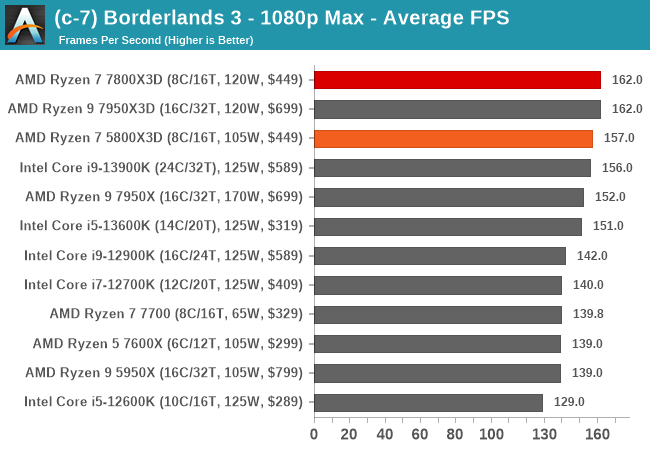
The benefits of the additional L3 cache are not especially consistent from game to game – among other things, you need to be CPU-limited to begin with to really enjoy them. Still, coupled with a cheap AM4 board and DDR4 memory, the Ryzen 7 5800X3D still warrants a look for buyers who aren't focused on gaming performance. Using Borderlands 3 at 1080p maximum settings as an example where the L3 cache does benefit performance, there's not too much difference between the flagship Ryzen 9 7950X3D ($630), the Ryzen 7 7800X3D ($387), and our pick, the Ryzen 7 5800X3D ($298). This is much the case in most of the titles that can benefit from the large levels of L3 cache, which is made possible through AMD and TSMC's 3D V-Cache packaging technology. In games that don't use the L3 cache, the beefier and gruntier CPUs take the edge, especially when not primarily CPU-limited.
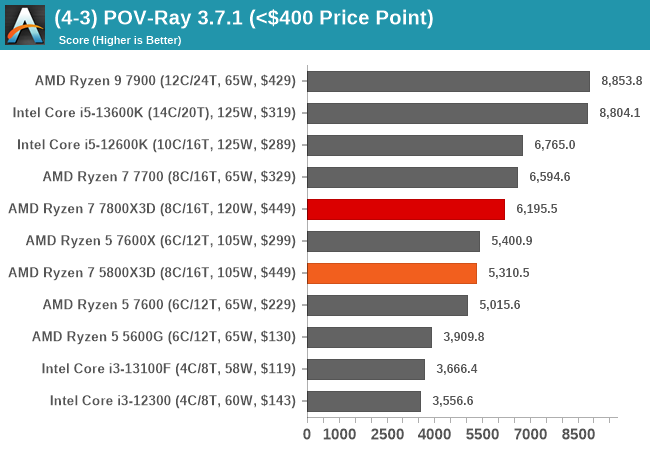
In compute-focused scenarios, other similarly priced CPUs shine, such as the Intel Core i5-13600K ($318). Still, the Ryzen 7 5800X3D ($298) holds its own, and while there are trade-offs in balancing compute and gaming performance, the Ryzen 7 5800X3D in various games certainly makes it a very worthwhile offering. Even the Ryzen 7 7800X3D at $387 isn't too far ahead of the Ryzen 7 5800X3D in compute performance, which is why the cost savings associated with opting for Zen 3, AM4, and DDR4 make it all that much sweeter and easier on the pocket.
Touching more on the associated cost savings with opting for the Ryzen 7 5800X3D, it works with the AM4 platform and can be combined with a good set of DDR4 memory for optimal performance. Paired up with a relatively cheap B550 motherboard, which is much cheaper than current AM5 motherboards, leaves some extra spending money to pick up a better discrete video card, which, although cheaper than it used to be (thankfully), they are still not especially cheap. There's also the benefit of having eight Zen 3 cores to consider, as it means multi-platform games coming from the consoles (which use eight-core Zen 2 CPUs) won't find themselves for want of a CPU core.
Even in games and scenarios that favor faster cores, the Ryzen 7 5800X3D is still competitive, and the onus is more on the graphics card than the processor, essentially meaning that the money saved on the 5800X3D over the AMD/Intel flagships can be spent on a better graphics card that will push framerates even higher. The Ryzen 7 7800X3D ($387) wins out in all situations, but the added cost makes it a case of, if you have the extra money, then go for this. If on a budget, the Ryzen 7 5800X3D ($298) is more affordable overall and is still very capable.
It's worth noting that the Ryzen 7 7800X3D and Ryzen 7 5800X3D both require a discrete graphics card to be effective. The previous generation of CPUs, such as Ryzen 5000 and Intel's 12th Gen, are cheaper due to the launch of the newer counterparts last year, and even the newer chips themselves are slightly cheaper than last year. With the ever-increasing demand for specifications from game developers making titles on the latest game engines and with poorly optimized console ports, it's getting harder to recommend gaming on an integrated GPU. Even though GPU prices remain at a premium price compared to yesteryear, even in the mid-range, they aren't as bad as they were during the mining craze, and there are still some bargains to be had if users are willing to look around.
The Best Overall Value Pick For Gaming
AMD Ryzen 5 8600G (6C/12T, $229)

AMD Ryzen 5 8600G (left) and Ryzen 7 8700G (right) Zen 4 APUs
Our final pick is designed to reflect the best value that can be sought after when it comes to gaming performance, and while there's the debate of pairing up a low-end discrete graphics card with a CPU such as a Core i3-14100 ($130), versus using one of AMD's APUs, we've elected to pick the latter. AMD recently launched the Ryzen 8000G series of APUs to the market, including the Ryzen 7 8700G (8C/16T) and Ryzen 5 8600G (6C/12T). The one that stands out to us is the Ryzen 5 8600G, which is currently available at Amazon for $229.
AMD Ryzen 7 8700G and Ryzen 5 8600G Review: Zen 4 APUs with RDNA3 Graphics
Perhaps the most important for gamers operating on a tighter budget than our other picks, which places gaming at the forefront while maintaining a value-orientated approach to balancing performance and affordability, the AMD Ryzen 5 8600G at $229 combines the performance and efficiency of AMD's Zen 4 CPU architecture with the latest mobile RDNA3 based integrated graphics. Although based on a mobile platform, which is designed for a more power-constrained environment, the Accelerated Processing Unit (APU) has long been based on this kind of design, and as we've seen through previous iterations such as the AMD Ryzen 7 5700G (8C/16T), we know there's plenty of value to be had by opting for an APU.
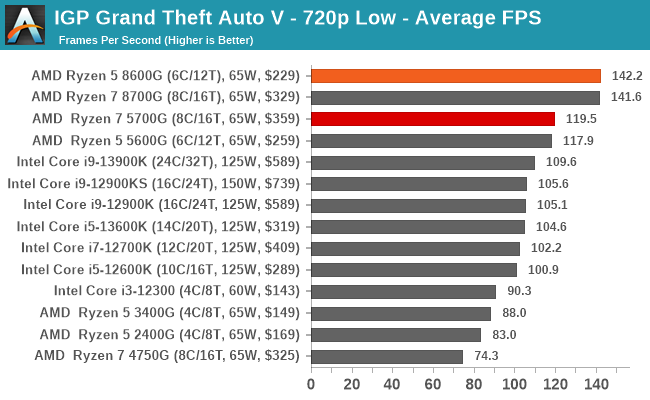
With gaming performance on a budget being the primary reason for selecting the Ryzen 5 8600G ($229), as we can see in the above chart, the previous king of the budget APUs, the Ryzen 7 5700G with Zen 3 and Radeon Vega graphics has now finally met its match. In Grand Theft Auto V, which is still ever popular, shows that the Ryzen 5 8600G with Zen 4 and RDNA3 graphics comfortably beats the Ryzen 7 5700G ($170) by around 15%, which is an impressive uplift in performance. It's similar to other games at 720p, where the newer Ryzen 5 8600G comfortably and consistently beats out the previous Zen 3-based APUs with relative ease. Even at 1080p, where things are a little more intensive, the Ryzen 5 8600G again reigns supreme due to the powerful RDNA3 mobile graphics.
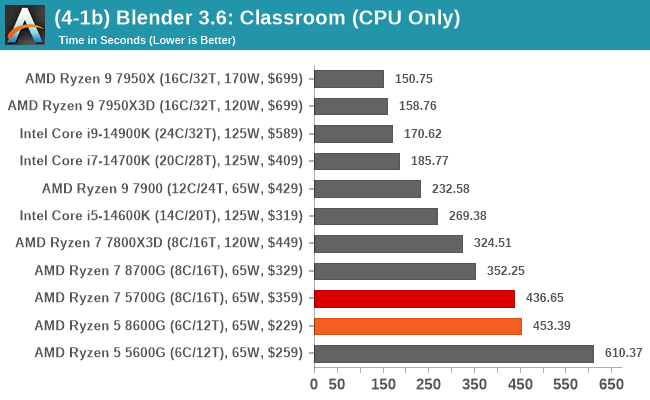
Things are much closer in compute-related situations, such as in Blender 3.6 with the Classroom test, with the Ryzen 5 8600G and Ryzen 7 5700G trading blows, despite the 5700G having 2C/4T more than the latest Zen 4 based APU. If users want solid value performance, including solid compute and gaming performance, the Ryzen 7 8700G ($329) has a higher price but has 8C/16T of Zen 4 and RNDA3 combined. Given that our primary focus here is on value, the Ryzen 5 8600G hits a better sweet spot at $229 for us to be palatable, given the extra costs associated with Zen 4.
Touching more on the differences between what's required for Zen 4, AMD's AM5 platform is a DDR5-only platform, and as such, it does mean that it costs a little more to adopt than the previous AM4 platform, which uses DDR4 memory. An argument could be made that the Ryzen 7 5700G, which currently costs $170 at Amazon, paired with a cheaper AM4 motherboard and DDR4 memory, could offer more in terms of value as the overall cost will be lower.
We've moved more towards the newer Ryzen 5 8600G because gaming performance, especially on the integrated graphics, is a much better proposition overall. Factoring in an AM5 motherboard, such as a reasonably priced B650 model coupled with DDR5 memory, simply makes more sense as the integrated graphics cannot be upgraded, and users wanting more gaming performance than the Ryzen 7 5700G can offer means a discrete graphics option will be needed.
At a price of $229 at Amazon, what the Ryzen 5 8600G lacks in pure multi-threaded grunt certainly makes up for in 720p and 1080p gaming performance, and comparing it to a lower-end discrete graphics card plus a reasonably priced desktop processor will ultimately cost more, and that's where something like an APU such as the Ryzen 5 8600G ultimately shines.
In the broader context of everything gaming, game consoles offer some of the best value when considering a true budget solution. There's also another emerging market to consider: the gaming handhelds, including the Steam Deck, the ASUS ROG Ally, and the latest one to come to market, the MSI Claw A1M. While not a desktop replacement as such, as they aren't as flexible with what can be done or coming even close to the full potential of the PC for gaming, they certainly do make their mark. Factoring in Xbox Game Pass and other subscription-based services such as EA Play (also on PC) and game consoles offer the best levels of value overall, even if they are limited in their design and capability.


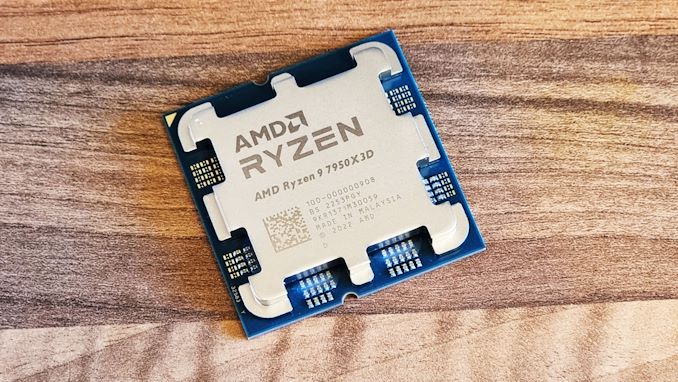
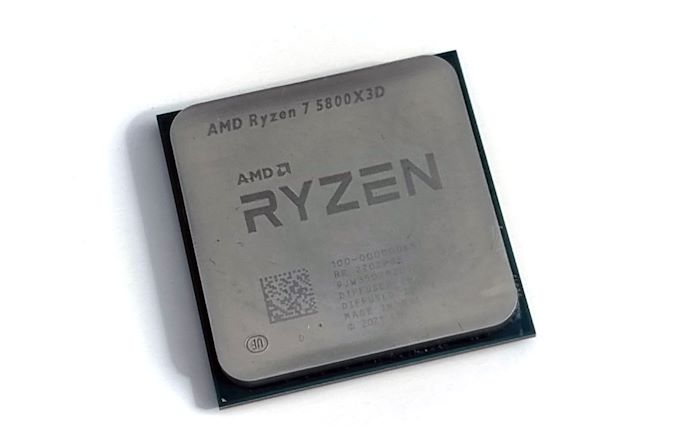








35 Comments
View All Comments
meacupla - Friday, February 2, 2024 - link
Your graphs lack the 7600X.Then again, Anandtech only benches with 5200MT/s RAM, so I doubt the difference between 7600X and 8600G would show up.
There is also the argument to be made that GPU makes more of a difference than CPU, so long as the CPU has a minimum of 4 cores. Reply
TheinsanegamerN - Friday, February 2, 2024 - link
It's terrible when you consider how badly kneecapped the 8600g is. If you EVER want to expand in the future, youll need a different CPU to get proper PCIe support. Absolute insanity. ReplyFWhitTrampoline - Saturday, February 3, 2024 - link
AMD's Ryzen Mobile Platform I/O connectivity support pales in comparison to Intel's mobile platform support for I/O and PCIe Lanes and PCIe generation support. And the reason that Ryzen 8000G's PCIe lane support is so lacking is because that's just the mobile APUs packaged for socket/AM5 MBs. And just look how long it took AMD to get USB4 supported and even the earlier USB standards supported. The Tech Press appears to be ignoring listing the Desktop APUs platform I/O support for the most part and that's a definite differentiating factor to be included when doing any "Best" CPU/APU/SOC comparison/roundup.The Tech Press also loves to use Blender 3D CPU cores only Cycles rendering to test CPU cores only and really Blender 3D's CPU cores only Cycles rendering is the fallback in case there's no Cycles iGPU/dGPU capable rendering devices discovered by Blender 3D. So Blender 3D's iGPU/dGPU accelerated Cycles rendering can only be enabled if there is iGPU/dGPU compute API supported as the Cycles Renderer supports Ray Tracing and Ray Tracing on any iGPU or dGPU is a GPU compute workload. So Blender 3D used to support OpenCL as the GPU Compute API but ever since Blender 3D 3.0/Later editions arrived the Blender Foundation dropped supporting OpenCL as the iGPU/dGPU compute API and Blender 3.0/later only supports CUDA and Apple's metal. And AMD has its ROCm/HIP to take the CUDA/PTX/whatever and convert that to a form that can be executed on Radeon iGPUs and dGPUs but Currently ROCm/HIP is not supported for Radeon iGPUs and even the Radeon consumer dGPUs have very limited ROCm/HIP supported. Now Intel's got its OneAPI/Level-0 to do the same for Intel's iGPUs/dGPUs as AMD's ROCm/HIP but unlike AMD Intel's OneAPI/Level-0 is supported on Intel's iGPUs and dGPUs.
So some very important creative workloads on Windows and Linux utilize iGPU and dGPU compute to accelerate Ray Tracing Calculations and other Calculations on GPUs. And Ray Tracing Calculations can be done on CPU cores and GPU shader cores and now there's even dedicated Ray Tracing cores/units on some newer iGPU/dGPUs to do the Ray Tracing calculations more quickly. But in order to do general math workloads on iGPUs and dGPUs for some Applications requires either OpenCL or CUDA and for Apple that's Metal that's both a Graphics and Compute API for Apple Silicon/Earlier. The Blender Foundation uses CUDA for Non Apple hardware now instead of OpenCL and so that lack of Radeon iGPU ROCm/HIP support affects Blender GPU accelerated Cycles rendering. And so for AMD's APUs there's only the CPU cores Cycles rendering while for Intel the OneAPI/Level-0 is supported for Intel's iGPUs/dGPUs and works on Windows and Linux.
Reply
Bruzzone - Wednesday, February 7, 2024 - link
good data, mb Replyalamoscouts - Wednesday, February 28, 2024 - link
Ram speed differences are typically rather minute for most things including games ReplyNextGen_Gamer - Friday, February 2, 2024 - link
Correction to be made to the article: as far as I know, Phoenix silicon is not Zen 4+, just regular Zen 4, and Zen 4+ does not exist in any way.It would also be good to note that the Ryzen AI NPU in the Ryzen 8000G desktop is the "same" one as the Ryzen 8000 mobile series: 16 TOPs, up from originally 10 TOPs. All of these (8000G/8000 mobile/7000 mobile) Phoenix chips are the same, so either AMD increased the clocksped of the NPU in the 2024 releases or enabled more subunits that maybe were originally disabled for yield purposes. Reply
Ryan Smith - Friday, February 2, 2024 - link
"Correction to be made to the article: as far as I know, Phoenix silicon is not Zen 4+, just regular Zen 4, and Zen 4+ does not exist in any way."Thanks. That was an editing error and has been fixed.
"Phoenix chips are the same, so either AMD increased the clocksped of the NPU in the 2024 releases or enabled more subunits that maybe were originally disabled for yield purposes."
This is correct. The NPU is the same. AMD just significantly bumped up its clockspeeds for the Ryzen Mobile 8040 (and 8000G) family. Reply
NextGen_Gamer - Friday, February 2, 2024 - link
Awesome - thanks Ryan! There's not a huge market currently for the NPU (Intel or AMD or otherwise) on Windows 11, but as always, that will change in time. I'm actually thinking within a couple years, ReplyBruzzone - Wednesday, February 7, 2024 - link
So the NPU is DSP embedded in processing fabric? Someone please let us know what an NPU processing block entails in terms of ASIC/mcu . . . appreciate. mb ReplyTheinsanegamerN - Friday, February 2, 2024 - link
The best value is a terrible pick. The 8600g can hardly play games outside of 720p, and you can easily get a i3+1660/30506g combo that will obliterate it in performance and future upgradeability. Reply